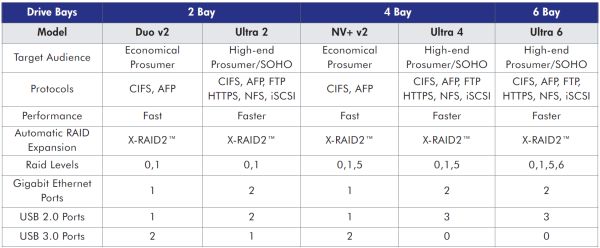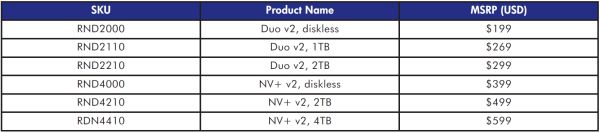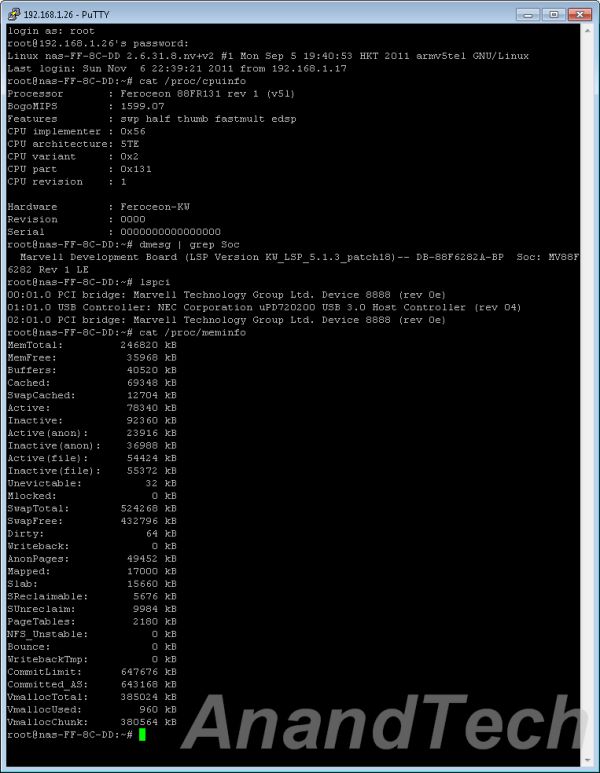Original Link: https://www.anandtech.com/show/5071/netgears-marvell-based-readynas-nv-v2-review
Netgear's Marvell Based ReadyNAS NV+ v2 Review
by Ganesh T S on November 9, 2011 8:30 AM EST- Posted in
- IT Computing
- NAS
- NetGear
Netgear's ReadyNAS lineup is very well respected in the industry. This lineup owes its existence to the acquisition of Infrant in 2007. After acquiring Infrant, Netgear moved away from the custom RAID controllers (based on the LEON SPARC core [PDF]) in favour of Intel x86 based solutions. However, Intel based solutions are too costly for the mid-range SMB market. We have already seen vendors like Synology and LG using Marvell based controllers in their systems. Netgear is also moving to a Marvell based solution for this market with the products introduced today.
The 2-bay Duo v2 is meant to replace the existing ReadyNAS Duo and the 4-bay NV+ v2 is meant to replace the existing ReadyNAS NV+. Compared to the Ultra and Ultra Plus series, these solutions are much cheaper. They also sacrifice some features such as NFS and iSCSI. These are not used by a majority of the consumers in the economical prosumers segment. Hardware wise, both the products carry only one GbE port (compared to the two ports in the Ultra lineup). The table below presents the various home NAS models from Netgear.
Netgear's suggested pricing for today's introductions is presented below:
Netgear doesn't offer any specifics on the platform except for indicating 'Marvell Smart' in the packaging and a 1.6 GHz CPU at the core. Both the Duo v2 and NV+ v2 run on the same CPU, with the number of bays being the only difference. A look at the pricing table above reveals that the units compete in the same class as that of the LG N2A2 NAS that we reviewed a couple of months ago. Is the platform same? How does the performance stack up? We will see the answers to these questions in the next few sections.
The review unit provided to us was the 2 TB ReadyNas NV+ v2 version. The industrial design of the ReadyNAS lineup is aesthetically pleasing, and the unit makes optimum usage of the space available. Some of the unboxing pictures are provided in the gallery below. The unit comes with an external 90W PSU / adapter.
The front of the NV+ v2 units have the perforated drive bay door in the middle. Above that, we have a USB 2.0 port, a backup button, some LED indicators (for active drive status and disk activity status) and the power button. At first sight, it appeared as if Netgear had made a serious oversight by tying up the backup button to the slow USB 2.0 port, but a quick perusal of the web interface revealed later that the backup button could be tied to any type of backup job on any port in the unit. Below the drive bay door, we have a VFD display with backlighting to present status messages for those setting up the unit without a PC nearby.
The rear of the unit has the GbE port and 2 USB 3.0 ports. There is also a single large fan which spins at low speeds. The handle to lug the unit around is a nice addition.
In our test setup, the unit and the host driver were connected to a Cisco SG200-08 Gigabit smart switch. The switch was connected to the Internet through a Netgear WNR 3500L router. Since our review unit already had RAIDiator (the ReadyNAS OS) pre-installed (with the unit configured to interact with a DHCP server), setup was a breeze. The RAIDar software to discover the unit on the network was not necessary. The IP address picked up by the unit was displayed in the front panel.
Accessing the IP over the browser led us to the redesigned FrontView interface. One of the chief complaints about the Netgear NAS units has been the rudimentary nature of the web interface compared to the rich offerings from companies such as Synology and QNAP. With the redesigned interface, Netgear has made a positive effort towards catching up in this department. Some screenshots of the new interface in action are provided in the gallery below.
The strength of the ReadyNAS lineup over competing NAS solutions is the wealth of user contributed add-ons that is available on the ReadyNAS support website. We will talk about the add-ons in detail in a later section. While SSH is not available readily, it is possible to enable it with a add-on. Once logged in, it is clear that RAIDiator is based upon a Linux kernel, as the following screenshot shows.
The Marvell CPU is the ARMv5 based Feroceon 88FR131. The 1.6 GHz version is a part of the Kirkwood 88F6282 RAID controller. We have already seen the internal details of this controller in the Synology DS211+ review. In addition to the main RAID controller, we have the two USB 3.0 ports enabled by the NEC uPD720200 USB 3.0 host controller. The unit comes with 256 MB of DRAM (compared with the 512 MB DRAM in the Synology DS211+).
There are a couple of interesting things at play here. The Synology DS211+ is almost a year old now. So, it appears as if Netgear is 1 year late to the party in putting out a NAS with this platform. The second aspect is the pricing. The diskless Synology DS211+ costs close to $400 while the Duo v2 with similar hardware specifications turns up at $200. Of course, the lower price comes with the absence of support for NFS, iSCSI and other similar SMB / SOHO requirements. Purely based on pricing, Netgear seems to have hit a home run. In the next section, we will discuss the performance aspects of the Netgear NV+ v2.
The ReadyNAS NV+ v2 shipped with 2 x 1TB Hitachi 7200rpm drives. We mapped one of the default shares on our Windows testbed. The Intel NASPT benchmarks were run. In addition, we ran our standard robocopy benchmark to transfer a 10.7 GB Blu-ray folder structure.
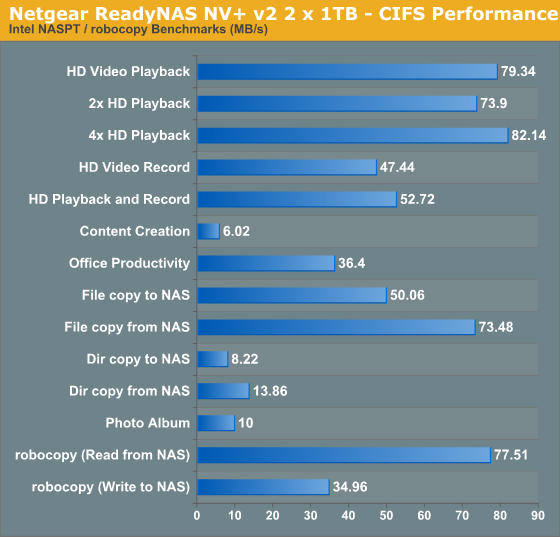
Netgear's X-RAID2 solution automatically handles RAID level management and volume expansion as more drives are added. The ReadyNAS website has a very high level explanation of how X-RAID2 works. We added a 1 TB Samsung 7200 rpm drive to the mix and measured the time taken to expand the volume (from RAID-1 to RAID-5).
| X-RAID 2 Volume Expansion | |
| 2 x 1TB RAID-1 to 3 x 1TB RAID-5 | 07:36:25 |
With the new 3 x 1TB configuration, we repeated our NAS benchmarks.
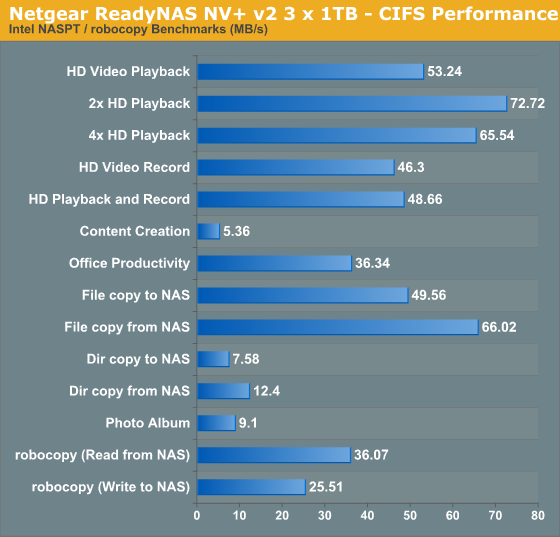
We see a discernible loss in the performance. Does this mean that larger number of drives would tend to lower the performance of the unit? We added another 1TB Samsung 7200 rpm drive in the fourth bay and measured the time taken for volume expansion.
| X-RAID 2 Volume Expansion | |
| 3 x 1TB RAID-5 to 4 x 1TB RAID-5 | 10:31:57 |
With the new 4 x 1TB configuration, the benchmarks were rerun.
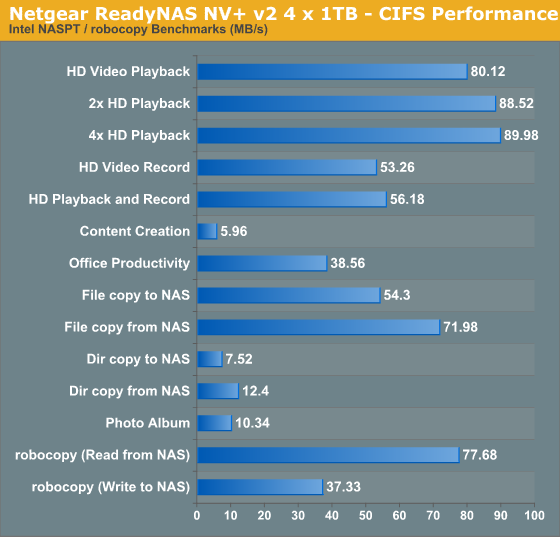
We see that the performance is back on track. Note that these numbers compare very favourably with those obtained in the Synology DS-211+ review. At half the price (for the Duo v2), the Netgear units seem to be very good value for the money.
One of the NAS aspects we have started testing recently is RAID rebuild. With all the four bays occupied, a disk failure was simulated by removing the hard drive in the first bay. A Samsung 1 TB hard drive was put in place of the original Hitachi drive in that bay and the time taken for rebuild was recorded:
| ReadyNAS NV+ v2 RAID-5 Volume Rebuild | |
| 4 x 1TB RAID-5 Rebuild after Single Hard Drive Failure | 04:58:29 |
During all stages of the volume expansion / rebuild process, the existing data remained accessible. Operation in degraded mode was made evident in the front display as well as the system health tab in the web interface.
In addition to the raw performance numbers, there are a number of other features which prospective customers might care about. These include the one-touch backup features, extensibility with the help of add-ons and mobile apps availability. Power consumption and noise are important factors too.
One Touch Backup
Backup jobs can be created in the web interface. Source and destination options include folders in the internal volume as well as the various USB ports in the system. These backup jobs can be scheduled at pre-determined intervals or even just disabled.
The one-touch backup button can be configured to execute one or more of the configured backup jobs. We set up a backup job to copy over the contents of the drive connected to the rear top USB 3.0 port to a backup folder in the internal volume. One touch backup was performed for 100 GB of data (with multiple small files and folders) on a OCZ Enyo USB 3.0 SSD. As can be seen in the gallery above, the backup jobs use 'cp' internally. The WD MyBook Live uses the rsync command which gives more flexibility in the backup process. This is something Netgear should probably look at in future firmware upgrades. The transfer rates for the NV+ v2 (with various volume configurations) are recorded below.
| ReadyNAS NV+ v2 One-Touch Backup Transfer Rates over USB 3.0 | |
| 2 x 1TB RAID-1 Volume | 26.53 MiB/s |
| 3 x 1TB RAID-5 Volume | 16.15 MiB/s |
| 4 x 1TB RAID-5 Volume | 23.79 MiB/s |
The backup transfer rate seems to be fundamentally limited by the RAID array itself, as evident from the NASPT / robocopy benchmarks and the results above.
Add-Ons
One of the big plus points of the ReadyNAS lineup is the wealth of community developed add-ons available. A visit to the ReadyNAS website reveals that almost every add-on has two versions available, one for x86 and the other for SPARC. With today's introductions, ARM versions need to be added too. As of now, the number of add-ons available for the new platform is quite limited.
Netgear assured us that the porting process for the add-ons would be simple and available to end users / developers with access to the SDK. For the purpose of this review, we used the EnableRootSSH, ReadyNAS Photos II and ReadyNAS Remote add-ons. Except for the EnableRootSSH add-on, the others needed quite a bit of poking around to get them up and running. I am quite sure that things will improve as the ARM based platforms go out to more developers / end-users.
The ReadyNAS Photos II add-on helps users manage photographs on the NAS and access to it over the Internet. With uPnP forwarding set up, each photographer account on the NAS can be accessed through photos.readynas.com. The add-on also provides very fine grained access control for the photographs. Other NAS vendors also provide similar add-ons (like Synology with their Photo Station app). Due to the large number of options available, the usage of the add-on is not as straightforward as I would have liked. That said, it does manage to get the job done.
Mobile Apps / Remote Access Add-On
The ReadyNAS Remote solution allows access to the NAS volumes from a PC / Mac / mobile device in an external network. This needs the FTP service to be enabled on the unit (Netgear indicated that a non-FTP based version is currently being developed for mobile devices). The PC client installs its own network adapter on the system. I was unable to get the client to install on my Windows 7 Ultimate x86 based laptop, but it installed fine on another PC running Windows 7 Ultimate x64 (albeit, with an unsigned driver warning). Once logged in, the client mapped the NAS volume onto a network location. This way, the NAS volume is integrated quite nicely with Windows Explorer. All said, this setup is much more complicated compared to the PC WD2go solution provided by Western Digital in their MyBook Live lineup.
Mobile apps to replicate the remote access functionality are available for both Android and iOS. One of the quirks I observed during the testing was the fact that the PC client would log out whenever I logged into the Android client. In most situations, this is not desirable, but it is not a showstopper. Users can always create separate accounts for access via mobile devices. All in all, the mobile apps / remote access add-on seem to be unnecessarily complicated. Hopefully, things get better in the future.
DLNA
The web interface allows the various folders to be configured with the ReadyDLNA service. The unit is still pending certification, though. I am not a big fan of DLNA and its certification program. So, I will leave this sub-section with just the fact that DLNA services can be configured on a per-folder basis in the ReadyNAS NV+ v2.
Power Consumption
The table below presents the power consumed by the unit in various stages of operation. Note that these are typical numbers and can vary in the field depending on the type of hard disk being used in the system.
| ReadyNAS NV+ v2 Power Consumption | |
| Power Off | 0.9 W |
| 2 x 1TB RAID-1 Volume with High Network Load | 24 W |
| 3 x 1TB RAID-5 Volume with High Network Traffic | 28.3 W |
| 4 x 1TB RAID-5 Volume with High Network Traffic | 34 W |
| 4 x 1TB RAID-5 Volume Rebuild | 36.8 W |
| Idle (4 x 1TB RAID-5) | 12.3 W |
Since the unit happens to be based on a dedicated RISC based RAID / NAS controller, the power consumption is quite low. The hard disks contribute to the bulk of the power consumption. The temperatures never exceeded 40 C, and the fans rotated at less than 2000 rpm even during periods of heavy activity.
The introduction of the ReadyNAS Duo v2 and NV+ v2 shows that Netgear is still interested in catering to the economical prosumer segment of the NAS market. While players like Synology and QNAP also provide offerings with similar hardware specifications, they often carry a premium due to advanced firmware features that many consumers don't end up using.
The benchmarks indicate that the ReadyNAS lineup members based on the Marvell Kirkwood 6282 perform almost on par with those from Synology and QNAP. By sacrificing some features such as NFS and iSCSI and cutting back on the DRAM, Netgear has managed to deliver the members at half the price of the competition's offerings. In such a situation, it is hard to not give Netgear our seal of approval for the ReadyNAS NV+ v2 and Duo v2 units.
Our seal of approval doesn't mean that Netgear can rest on its laurels. The ReadyNAS Vault cloud backup service is slated to be available in the Duo v2 / NV+ v2 firmware sometime in the beginning of next year only. Unlike QNAP units, I don't expect out-of-the-box support for backup to storage services such as the Amazon S3. But, that is perfectly acceptable (It is conceivable that some add-on could be created for this purpose).
There is still lot of work that needs to be done with respect to the add-ons. While the redesigned FrontView interface is a pleasure to use, some of the key options (such as setting up of the FTP service) are not placed in a prominent manner. The RAIDiator 5.x interface is much improved, but it still needs some tweaks. However, these drawbacks don't take away the fact that the Duo v2 and NV+ v2 offer the best value for money for a majority of the consumers in this market.