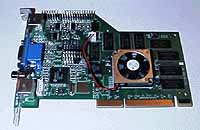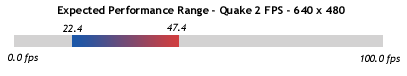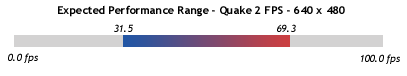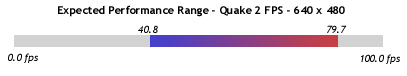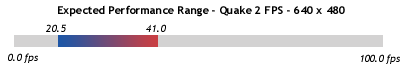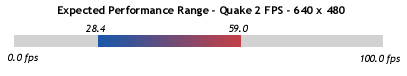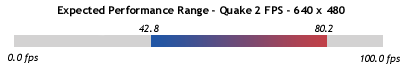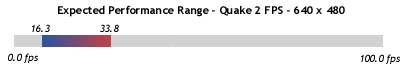Original Link: https://www.anandtech.com/show/206
| The human eye can perceive a limited range of the
electromagnetic spectrum referred to as visible light, daily we are surrounded by this
visible light and take in its beauty as well as its glow. If you've ever been on a midnight walk under the starlit sky or taken a stroll by the calm lights surrounding the Falls in Canada, then you can probably tell something that is visually pleasing apart from something that isn't. |
|
| Moving to a more virtual world, the realm of a 3D game, one usually expects to be set loose in the most aesthetically pleasing environment possible, and for the most part, programmers have been able to provide the entire community with just that. | |
Unfortunately there is only so much thousands of well written lines of code can do, limitations are placed on the software end of things therefore requiring hardware support to bridge the gap and fill the void produced where software capabilities ends and the hardware picks up the rest. Who has decided to step forward and present us with their interpretation of the visible light we deserve? None other than Canopus Corp. with their rightfully titled, SPECTRA 2500 2D/3D graphics accelerator based on the nVidia Riva TNT Chipset.Usually late to the game, as far as releasing products based on new chipsets is concerned, Canopus jumped the gun this time with the release of their first product based on the nVidia Riva TNT chipset, the SPECTRA 2500.
Starting from the ground up, nVidia, like any well rounded manufacturer would, decided to concentrate on the weaknesses of their previous product, the Riva 128/ZX, and improve on it to a point of near perfection. In order to understand what the Riva TNT is all about you must first understand what inspired the creation of the chipset, in essence, what the Riva 128 lacked.
128 Reasons not to buy nVidia
After the initial release of the Riva 128 chipset it seemed as if the chipset itself was reason enough to leave nVidia out of the competition when it came to overall quality. Suffering from poor image quality, poor implementation of the AGP specification, an annoying 800 x 600 Z-Buffered resolution limitation, not to mention poor performance on slower systems. In a cheap attempt to correct some of those problems nVidia went ahead with the release of an intermediate chipset, the Riva 128ZX, which boasted an AGP 2X compliant interface as well as support for up to 8MB of on-board RAM. However the improvements weren't enough to justify ditching your Voodoo or Riva 128 for a card based on a chipset that sounds like it was a discontinued Camaro. Luckily nVidia realized that the market needed much more than a Riva 128 with a new name, so it was back to the drawing boards for the nVidia engineers and back to the hyping spree for the Public Relations directors as nVidia gave the world of 2D/3D combo chipsets another try...the result? The nVidia Riva TNT, a chipset whose description on paper could have been the best graphics accelerator of 1998.
What you see isn't always what you get
According to the first press releases directly from nVidia, the Riva TNT chipset was supposed to be manufactured using a 0.25 micron process, clocked at 125MHz, and was supposed to be powerful enough to be a Voodoo2-killer because of its 250 Million Pixels per Second fill rate. According to the Canopus Spectra 2500 sitting on the test bench AnandTech reviewed, the Riva TNT chipset was manufactured using a 0.35 micron process, is clocked at 90MHz (although there is a chance of Canopus shipping their boards at 100MHz), and has a fill rate in the range of 190MP/s. Two statements that are almost as different as night and day, and two statements which will end up ruining nVidia's credibility in the future.
Directly from the source, nVidia claims to have a 0.25 micron shrink in the works for the TNT, however that conversion won't take place until sometime in 1999, meaning that the TNT will stay clocked at the 90 - 100MHz range for at least a few more months, when it will most likely switch off to the 125MHz clock setting it was supposed to be shipped at after receiving its 0.25 micron core. In spite of the fact that the public was blatantly lied to by nVidia about the potential of the TNT, technically nVidia never said when their TNT would be a Voodoo2-killer, so we can't really blame them now can we? You better believe we can.
Cramming a total of 7million transistors into the 0.35 micron package of the Riva TNT, nVidia managed to create an extremely hot chip that would require significant amounts of cooling to get it to operate at the original 125MHz setting nVidia was claiming. While a TNT chip manufactured using a 0.25 micron process could easily be clocked at 125MHz without too much added cooling necessary (a heatsink would most likely do just fine), a 0.35 micron TNT is another question, which is why nVidia reduced the recommended clock speed to 90MHz. As you can tell, this definitely decreases the performance of the TNT, but we'll talk about performance figures a little later.
If you're looking for a $200 card that can beat a Dual Voodoo2 SLI setup then you are better off dreaming for a little while longer, as the TNT isn't the chipset that will do that. While it may provide as a decent Voodoo2 alternative, it is definitely not something you'll want to consider a Voodoo2-killer, simply because of its current price/performance level.
What do you get with the Riva TNT?
What the TNT does bring to the table is fairly impressive considering that in relative comparison, their last 2D/3D chipset was a total bomb in terms of overall quality. The TNT chipset supports 3D, Z-Buffered, resolutions of up to 1600 x 1200 and, like the Matrox G200, does support 32-bit rendering giving it a slight visual advantage over 3Dfx's Voodoo2 chipset. The image quality on the TNT is vastly superior to that of the original Riva 128, but better yet, it is virtually on par with that of the Matrox G200. Telling a G200 screen shot from a TNT would require a considerable amount of thought and such a comparison would definitely be reserved for those with an eye for the smallest differences among images, for the rest of us, the TNT's image quality can be considered to be virtually on-par with that of the G200. So is the TNT a G200? Absolutely not, the similarities between the two chipsets ends here as the TNT shifts into high gear leaving Matrox's precious 2D/3D wonder in a cloud of dust.
The 128-bit graphics engine of the Riva TNT chipset is intended to be a direct competitor to the best of the best when it comes to 3D accelerators, bringing a 250MHz RAMDAC for crisp 2D output keeps the TNT on top of 3Dfx's Voodoo2 making the chipset a true high-end 2D/3D combination solution. Featuring dual internal texture pipelines, the TNT has been claimed to be able to process multi-textured objects in a single pass, picking up where 3Dfx left off, nVidia managed to accomplish this using a single chip instead of using the two separate texelfx processors the Voodoo2 uses. The effectiveness of this approach is another question, however all numbers aside, on paper, the TNT took its time shaping itself to be a true winner.
All of this power is harnessed on a short reference board designed to fit into an AGP slot in order to take full advantage of the AGP 2X specification, transferring data on the sidebands of the AGP signal as well as during the peaks.
So what has Canopus managed to do with nVidia's over-hyped TNT chipset? Let's take a look and find out...
Graphics
Engine
Memory Technology
Board Features
3D Features
|
Video
Features
TV-Output
System Requirements
OS Support
API Support
|
Unpacking the Spectra 2500's familiar, Canopus-style, packaging revealed a fairly standard bundle including the 16MB AGP card itself, an internal pass-through cable, an external reverse pass-through cable, a set of RCA cables, a S-Video cable, Canopus' Spectra 2500 Drivers & Utilities CD-ROM, and to top everything off, the standard Canopus User's Manual and Installations Guide.
Starting with the aerodynamically shaped AGP card (just in case you feel like hurling it out the window to see it fly), Canopus didn't waste an inch of space with the Spectra 2500, making it an extremely efficient occupant of the printed circuit board real estate, keeping the price down to a semi-manageable level. The board, when installed, hangs over the AGP slot by approximately 1/2" as did the older Riva 128 AGP cards and as do most newer AGP cards such as the Matrox Mystique G200. On the board you will notice the presence of a fitted fan directly on top of the Riva TNT chipset. While remaining clocked at 90MHz, this fan does take care of cooling the hot processor down to a more reasonable degree, it is doubtful that this fan will allow for stable operation at 100MHz without some additional cooling. Thankfully, unlike the fan on the Pure3D-2, the Spectra 2500's fan is mounted atop a heatsink for better heat dissipation and cooling.
Using the well written User's Manual, the installation of the Spectra 2500 couldn't be made easier. The Spectra 2500, following in the tradition of most Canopus video cards, allows for three different methods of installing the card in your system. There is the standard installation which simply requires you to install the card into your AGP slot and connect your VGA cable to it externally. If you happen to have a Canopus Pure3D-2 or a Pure3D-2 LX you can use the internal pass-through cable to avoid any loss of image quality when sending the video signal across the boards for 2D output. By connecting your VGA cable directly into your Spectra 2500 you eliminate any degradation of 2D image quality as a result of sending the signal through the Voodoo2 card(s). The third scenario takes into account that you may have a Voodoo or Voodoo2 accelerator that isn't manufactured by Canopus, using the excellent design of their reverse pass-through cable technology you can eliminate a considerable amount of the image degradation normally associated with conventional pass-through methods. Regardless of which method you choose to install your card using, the installation process is as easy as they get and is aided completely by the well written User's Manual Canopus provides you with.
Starting up Windows 98 for the first time after the installation of the Spectra 2500 didn't provide the AnandTech test system with any problems, using the supplied Drivers & Utilities CD-ROM the newly detected hardware was installed without a hitch. A quick reboot later, and the system was ready for testing. The Canopus launcher bar was present at the top of the screen, and quick resolution switch utility also made its presence known in the Windows 98 Systray. The settings for the Spectra 2500 itself weren't added to the Display Properties Control Panel directly, rather they were featured in the Advanced Settings of the adapter settings. The settings for the Spectra 2500 include the ability to turn Wait for V-Sync on/off for both OpenGL and Direct3D. The drivers Canopus shipped with the card include the OpenGL ICD drivers that allow for flawless operation of your favorite OpenGL accelerated games, such as Quake 2.
The card, as are most Canopus products, is fully upgradable to a number of add-on peripherals from Canopus. One of the most enticing offers is the ability to couple the Television Output with a $99 product from Canopus called the VideoPORT 600. The VideoPORT 600 will occupy a 5 1/4" drive bay and provides inputs for video capture, audio, as well as inputs for still picture capture. The VideoPORT 600 will be available in October of this year.
AnandTech received a final revision Spectra 2500 from Canopus, albeit packaged in a pictureless cardboard container, which will begin shipping in a total of three flavors. The Spectra 2500, reviewed here, the Spectra 2550 (includes VideoPORT 600 - Video In), and the Spectra 3200 (no Video out).
The Slot-1 Pentium II Test System AnandTech used was configured as follows:
An Intel Celeron 300A, an Intel Pentium II 400, & an Intel Pentium II 450 on an ABIT BX6 Motherboard
64MB Mushkin SEC PC100 SDRAM
Western Digital 5.1GB Ultra ATA Hard Drive
AOpen 32X IDE CD-ROM Drive
Windows 98 with all of the latest patches/drivers installed
The benchmark suite consisted of the following full version game titles
Forsaken - Running the Nuke Demo
Quake 2 v3.17 using Demo1.dm2 and Brett "3 Fingers" Jacobs Crusher.dm2 demo
Ziff Davis' Winbench 98 was used to test 2D performance at 1024 x 768 x 16-bit color.
VSYNC was disabled during AnandTech's tests (VSYNC is the synchronization of all buffer swaps to the refresh rate of your monitor, theoretically limiting the attainable frame rate by the refresh rate your monitor is set at. Disabling it will improve performance but may degrade visual quality by introducing "tearing")
For the in-depth gaming performance tests Brett "3 Fingers" Jacobs Crusher.dm2 demo was used to simulate the worst case scenario in terms of Quake 2 performance, the point at which your frame rate will rarely drop any further. In contrast, the demo1.dm2 demo was used to simulate the ideal situation in terms of Quake 2 performance, the average high point for your frame rate in normal play. The range covered by the two benchmarks can be interpreted as the range in which you can expect average frame rates during gameplay.
Ziff Davis Winbench 98 - 2D Performance |
||
| - | Business | High End |
| - | Windows 98 - P2 400 | Windows 98 - P2 400 |
| Canopus Spectra 2500 16MB | 207 | 274 |
| Diamond G460 i740 8MB | 206 | 274 |
| Matrox G200 8MB | 207 | 269 |
| Savage3D 8MB | 190 | 269 |
Video Accelerator Comparison - Quake 2 - Open GL Performance |
||
Pentium II - 233 |
Timedemo - 640 x 480 | |
| - | demo1.dm2 | crusher.dm2 |
| Canopus Spectra 2500 (TNT) | 47.4 | 22.4 |
| Canopus Pure 3D-2 (Voodoo2) | 56.7 | 24.9 |
| Matrox Mystique G200 (G200)* | 32.3 | 17.9 |
| - | Timedemo - 800 x 600 | |
| - | demo1.dm2 | crusher.dm2 |
| Canopus Spectra 2500 (TNT) | 45.9 | 22.3 |
| Canopus Pure 3D-2 (Voodoo2) | 51.5 | 25.2 |
| Matrox Mystique G200 (G200)* | 26.4 | 17.2 |
| - | Timedemo - 1024 x 768 | |
| - | demo1.dm2 | crusher.dm2 |
| Canopus Spectra 2500 (TNT) | 37.3 | 22.3 |
| Canopus Pure 3D-2 (Voodoo2) | N/S | N/S |
| Matrox Mystique G200 (G200)* | 17.4 | 14.1 |
* The Matrox G200 was using a Direct3D Wrapper for the Quake 2 tests, performance should improve once a Full OpenGL ICD is released
Video Accelerator Comparison - Quake 2 - Open GL Performance |
||
Pentium II - 333 |
Timedemo - 640 x 480 | |
| - | demo1.dm2 | crusher.dm2 |
| Canopus Spectra 2500 (TNT) | 69.3 | 31.5 |
| Canopus Pure 3D-2 (Voodoo2) | 75.1 | 34.7 |
| Matrox Mystique G200 (G200)* | 39.2 | 24.3 |
| - | Timedemo - 800 x 600 | |
| - | demo1.dm2 | crusher.dm2 |
| Canopus Spectra 2500 (TNT) | 57.2 | 31.4 |
| Canopus Pure 3D-2 (Voodoo2) | 58.1 | 32.4 |
| Matrox Mystique G200 (G200)* | 28.4 | 21.6 |
| - | Timedemo - 1024 x 768 | |
| - | demo1.dm2 | crusher.dm2 |
| Canopus Spectra 2500 (TNT) | 38.5 | 28.6 |
| Canopus Pure 3D-2 (Voodoo2) | N/S | N/S |
| Matrox Mystique G200 (G200)* | 17.9 | 15.4 |
* The Matrox G200 was using a Direct3D Wrapper for the Quake 2 tests, performance should improve once a Full OpenGL ICD is released
Pentium II Test System - Forsaken - Direct3D Performance |
|
Pentium II 400 |
Frame Rate - 800 x 600 |
| - | Nuke Demo |
| Canopus Spectra 2500 16MB | 130.88 |
| Canopus Pure 3D-2 Voodoo2 12MB | 96.26 |
| Diamond G460 i740 8MB | 39.92 |
| Matrox G200 8MB | 74.6 |
| Savage3D 8MB | 116.32 |
| - | Frame Rate - 1024 x 768 |
| Nuke Demo | |
| Canopus Spectra 2500 16MB | 78.85 |
| Diamond G460 i740 8MB | 26.3 |
| Matrox G200 8MB | 46.37 |
| Savage3D 8MB | Failed |
Direct3D is the Canopus Spectra 2500's domain as it utilizes the Riva TNT's outstanding D3D performance, boosting it well ahead of the Voodoo2, leaving its only possible threat, the S3 Savage3D, behind by a full 15 fps.
Quake 2 - Open GL Performance |
||
- |
Timedemo - 640 x 480 | |
| - | demo1.dm2 | crusher.dm2 |
Canopus Spectra 2500 (Riva TNT) |
47.4 | 22.4 |
|
||
| - | Timedemo - 800 x 600 | |
| - | demo1.dm2 | crusher.dm2 |
Canopus Spectra 2500 (Riva TNT) |
45.9 | 22.3 |
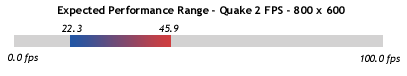 |
||
| - | Timedemo - 1024 x 768 | |
| - | demo1.dm2 | crusher.dm2 |
Canopus Spectra 2500 (Riva TNT) |
37.3 | 22.3 |
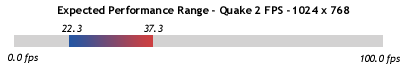 |
||
The range for a low end Pentium II - 233 system, with the Riva TNT based Canopus Spectra 2500, isn't as great as you would expect from a $200 graphics accelerator. While it does offer a considerable advantage over the Matrox G200, you would be better off waiting for a 3Dfx Banshee in this case as the TNT is just too demanding on your CPU power to prove to be a high end competitor with a Pentium II 233 or 266 CPU. While the Spectra 2500 definitely yields playable gaming performance at all resolutions, the 22.3 - 30/40 fps range is average for a 3D accelerator and definitely isn't worth the cost of the board. If you absolutely must have support for 1024 x 768 then the TNT becomes a valid option considering that the G200 is no where near the performance of the Spectra 2500 in terms of Quake 2 performance yet and the S3 Savage3D has yet to be proven, however for most lower end Pentium II owners, a Voodoo2 will be the best solution.
TNT vs Voodoo2 |
||
Pentium II - 233 |
Timedemo - 640 x 480 | |
| - | demo1.dm2 | crusher.dm2 |
| Canopus Spectra 2500 (TNT) | 47.4 | 22.4 |
| Canopus Pure 3D-2 (Voodoo2) | 56.7 | 24.9 |
| - | Timedemo - 800 x 600 | |
| - | demo1.dm2 | crusher.dm2 |
| Canopus Spectra 2500 (TNT) | 45.9 | 22.3 |
| Canopus Pure 3D-2 (Voodoo2) | 51.5 | 25.2 |
| - | Timedemo - 1024 x 768 | |
| - | demo1.dm2 | crusher.dm2 |
| Canopus Spectra 2500 (TNT) | 37.3 | 22.3 |
| Canopus Pure 3D-2 (Voodoo2) | N/S | N/S |
Quake 2 - Open GL Performance |
||
- |
Timedemo - 640 x 480 | |
| - | demo1.dm2 | crusher.dm2 |
Canopus Spectra 2500 (Riva TNT) |
69.3 | 31.5 |
|
||
| - | Timedemo - 800 x 600 | |
| - | demo1.dm2 | crusher.dm2 |
Canopus Spectra 2500 (Riva TNT) |
57.2 | 31.4 |
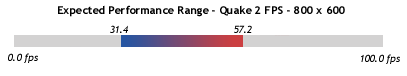 |
||
| - | Timedemo - 1024 x 768 | |
| - | demo1.dm2 | crusher.dm2 |
Canopus Spectra 2500 (Riva TNT) |
38.5 | 28.6 |
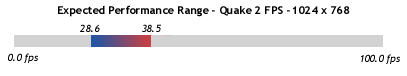 |
||
Here's where things begin to look up for the Spectra 2500. Coupled with an average speed Pentium II, such as a 333 or a 350, the TNT chipset starts shifting into high gear producing frame rates under Quake 2 that are definitely playable. Even in the worst case scenarios, provided by the crusher.dm2 benchmark, the Pentium II - 333 test system still cranked out frame rates above 30 fps at 800 x 600 and just a few frames slower at 1024 x 768. For mid-range Pentium II owners you have the option of waiting for the Banshee or picking up a Spectra 2500 now, either way you should be pretty well off, it just depends on how quickly you need your 3D acceleration, and of course, with the TNT you do get that option of > 1024 x 768 acceleration (in actuality you can run at resolutions up to 1600 x 1200, but the frame rate drops to well below 16 fps, eliminating that as an option for many).
TNT vs Voodoo2 |
||
Pentium II - 333 |
Timedemo - 640 x 480 | |
| - | demo1.dm2 | crusher.dm2 |
| Canopus Spectra 2500 (TNT) | 69.3 | 31.5 |
| Canopus Pure 3D-2 (Voodoo2) | 75.1 | 34.7 |
| - | Timedemo - 800 x 600 | |
| - | demo1.dm2 | crusher.dm2 |
| Canopus Spectra 2500 (TNT) | 57.2 | 31.4 |
| Canopus Pure 3D-2 (Voodoo2) | 58.1 | 32.4 |
| - | Timedemo - 1024 x 768 | |
| - | demo1.dm2 | crusher.dm2 |
| Canopus Spectra 2500 (TNT) | 38.5 | 28.6 |
| Canopus Pure 3D-2 (Voodoo2) | N/S | N/S |
Quake 2 - Open GL Performance |
||
- |
Timedemo - 640 x 480 | |
| - | demo1.dm2 | crusher.dm2 |
Canopus Spectra 2500 (Riva TNT) |
79.7 | 40.8 |
|
||
| - | Timedemo - 800 x 600 | |
| - | demo1.dm2 | crusher.dm2 |
Canopus Spectra 2500 (Riva TNT) |
60.2 | 39.0 |
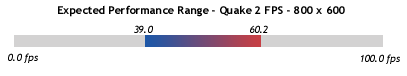 |
||
| - | Timedemo - 1024 x 768 | |
| - | demo1.dm2 | crusher.dm2 |
Canopus Spectra 2500 (Riva TNT) |
38.6 | 31.3 |
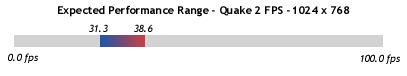 |
||
Combine a $660 processor with a $200 graphics accelerator and what do you get? A combo that is almost as fast as a single Voodoo2 running on a high end Pentium II system. Here's where the TNT starts getting really competitive, leaving the performance at 640 x 480 out (who runs at 640 x 480 with a Pentium II 450?), the 40 - 60 fps range at 800 x 600 and the low to high 30's at 1024 x 768 isn't too shabby for a single card solution. It is very doubtful that a 3Dfx Banshee can come close enough to the performance of the TNT on the Spectra 2500 to make you reconsider your decision, so for you high end Pentium II owners that don't have the cash for dual Voodoo2's, the Spectra 2500 is the best thing for you. But what if you don't have that kind of money? There is an alternative...let's take a look at how the Celeron performs...
TNT vs Voodoo2 |
||
Pentium II - 450 |
Timedemo - 640 x 480 | |
| - | demo1.dm2 | crusher.dm2 |
| Canopus Spectra 2500 (TNT) | 79.7 | 40.8 |
| Canopus Pure 3D-2 (Voodoo2) | 89.7 | 44.1 |
| - | Timedemo - 800 x 600 | |
| - | demo1.dm2 | crusher.dm2 |
| Canopus Spectra 2500 (TNT) | 60.2 | 39.0 |
| Canopus Pure 3D-2 (Voodoo2) | 60.4 | 36.7 |
| - | Timedemo - 1024 x 768 | |
| - | demo1.dm2 | crusher.dm2 |
| Canopus Spectra 2500 (TNT) | 38.6 | 31.3 |
| Canopus Pure 3D-2 (Voodoo2) | N/S | N/S |
Quake 2 - Open GL Performance |
||
- |
Timedemo - 640 x 480 | |
| - | demo1.dm2 | crusher.dm2 |
Canopus Spectra 2500 (Riva TNT) |
41.0 | 20.5 |
|
||
| - | Timedemo - 800 x 600 | |
| - | demo1.dm2 | crusher.dm2 |
Canopus Spectra 2500 (Riva TNT) |
40.9 | 20.6 |
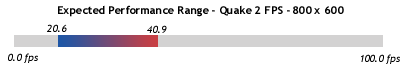 |
||
| - | Timedemo - 1024 x 768 | |
| - | demo1.dm2 | crusher.dm2 |
Canopus Spectra 2500 (Riva TNT) |
35.8 | 20.6 |
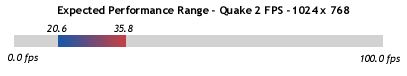 |
||
Notice something odd here? The Celeron 300, without any L2 cache, which was once thought to be the equivalent of a Pentium II under Quake 2 and other gaming situations is actually performing slower than a Pentium II 233. Why would that be? It seems as if the TNT chipset itself is quite dependent on the presence of a high speed L2 cache, which is why the Spectra 2500 scaled so incredibly well with the Pentium II processors in terms of clock speed. For a Pentium II, when you increase the clock speed, you are also directly increasing the speed of the L2 cache, resulting in faster overall performance and for the TNT chipset, resulting in faster gaming performance. All of you original Celeron owners out there will want to avoid the Spectra 2500 as well as any other TNT based products, sorry guys, it looks like 3Dfx is the only path to take for the best overall 3D acceleration for you.
TNT vs Voodoo2 |
||
Celeron 300 |
Timedemo - 640 x 480 | |
| - | demo1.dm2 | crusher.dm2 |
| Canopus Spectra 2500 (TNT) | 41.0 | 20.5 |
| Canopus Pure 3D-2 (Voodoo2) | 59.6 | 28.3 |
| - | Timedemo - 800 x 600 | |
| - | demo1.dm2 | crusher.dm2 |
| Canopus Spectra 2500 (TNT) | 40.9 | 20.6 |
| Canopus Pure 3D-2 (Voodoo2) | 53.3 | 27.7 |
| - | Timedemo - 1024 x 768 | |
| - | demo1.dm2 | crusher.dm2 |
| Canopus Spectra 2500 (TNT) | 35.8 | 20.6 |
| Canopus Pure 3D-2 (Voodoo2) | N/S | N/S |
Quake 2 - Open GL Performance |
||
- |
Timedemo - 640 x 480 | |
| - | demo1.dm2 | crusher.dm2 |
Canopus Spectra 2500 (Riva TNT) |
41.0 | 20.5 |
|
||
| - | Timedemo - 800 x 600 | |
| - | demo1.dm2 | crusher.dm2 |
Canopus Spectra 2500 (Riva TNT) |
40.9 | 20.6 |
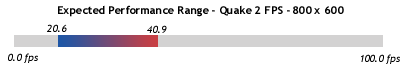 |
||
| - | Timedemo - 1024 x 768 | |
| - | demo1.dm2 | crusher.dm2 |
Canopus Spectra 2500 (Riva TNT) |
35.8 | 20.6 |
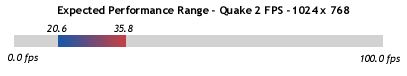 |
||
Notice something odd here? The Celeron 300, without any L2 cache, which was once thought to be the equivalent of a Pentium II under Quake 2 and other gaming situations is actually performing slower than a Pentium II 233. Why would that be? It seems as if the TNT chipset itself is quite dependent on the presence of a high speed L2 cache, which is why the Spectra 2500 scaled so incredibly well with the Pentium II processors in terms of clock speed. For a Pentium II, when you increase the clock speed, you are also directly increasing the speed of the L2 cache, resulting in faster overall performance and for the TNT chipset, resulting in faster gaming performance. All of you original Celeron owners out there will want to avoid the Spectra 2500 as well as any other TNT based products, sorry guys, it looks like 3Dfx is the only path to take for the best overall 3D acceleration for you.
TNT vs Voodoo2 |
||
Celeron 300 |
Timedemo - 640 x 480 | |
| - | demo1.dm2 | crusher.dm2 |
| Canopus Spectra 2500 (TNT) | 41.0 | 20.5 |
| Canopus Pure 3D-2 (Voodoo2) | 59.6 | 28.3 |
| - | Timedemo - 800 x 600 | |
| - | demo1.dm2 | crusher.dm2 |
| Canopus Spectra 2500 (TNT) | 40.9 | 20.6 |
| Canopus Pure 3D-2 (Voodoo2) | 53.3 | 27.7 |
| - | Timedemo - 1024 x 768 | |
| - | demo1.dm2 | crusher.dm2 |
| Canopus Spectra 2500 (TNT) | 35.8 | 20.6 |
| Canopus Pure 3D-2 (Voodoo2) | N/S | N/S |
Quake 2 - Open GL Performance |
||
- |
Timedemo - 640 x 480 | |
| - | demo1.dm2 | crusher.dm2 |
Canopus Spectra 2500 (Riva TNT) |
59.0 | 28.4 |
|
||
| - | Timedemo - 800 x 600 | |
| - | demo1.dm2 | crusher.dm2 |
Canopus Spectra 2500 (Riva TNT) |
54.3 | 28.4 |
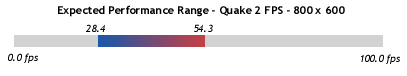 |
||
| - | Timedemo - 1024 x 768 | |
| - | demo1.dm2 | crusher.dm2 |
Canopus Spectra 2500 (Riva TNT) |
38.3 | 26.9 |
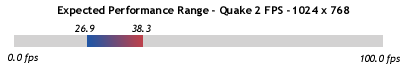 |
||
Case in point, the Celeron 300A with 128KB of L2 cache experiences a huge performance increase compared to its 300MHz cacheless counterpart from the last test. For a $150 processor, this $200 graphics accelerator is a bit of overkill, however that is assuming you aren't going to overclock the 300A, but if you happen to decide to push the limits the picture changes considerably...
TNT vs Voodoo2 |
||
Celeron 300A |
Timedemo - 640 x 480 | |
| - | demo1.dm2 | crusher.dm2 |
| Canopus Spectra 2500 (TNT) | 59.0 | 28.4 |
| Canopus Pure 3D-2 (Voodoo2) | 68.3 | 31.7 |
| - | Timedemo - 800 x 600 | |
| - | demo1.dm2 | crusher.dm2 |
| Canopus Spectra 2500 (TNT) | 54.3 | 28.4 |
| Canopus Pure 3D-2 (Voodoo2) | 56.5 | 30.1 |
| - | Timedemo - 1024 x 768 | |
| - | demo1.dm2 | crusher.dm2 |
| Canopus Spectra 2500 (TNT) | 38.3 | 26.9 |
| Canopus Pure 3D-2 (Voodoo2) | N/S | N/S |
Quake 2 - Open GL Performance |
||
- |
Timedemo - 640 x 480 | |
| - | demo1.dm2 | crusher.dm2 |
Canopus Spectra 2500 (Riva TNT) |
80.2 | 42.8 |
|
||
| - | Timedemo - 800 x 600 | |
| - | demo1.dm2 | crusher.dm2 |
Canopus Spectra 2500 (Riva TNT) |
60.3 | 40.8 |
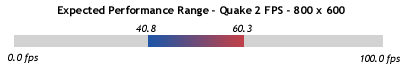 |
||
| - | Timedemo - 1024 x 768 | |
| - | demo1.dm2 | crusher.dm2 |
Canopus Spectra 2500 (Riva TNT) |
38.6 | 31.3 |
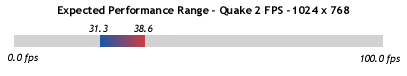 |
||
You just bought your new ABIT BH6 & Celeron 300A combo, you have it running at 450MHz, so what video card do you get? Forget about buying a single Voodoo2, and pick up the Canopus Spectra 2500. This is the absolute best companion for the Celeron 300A clocked at 450, not only does it give you performance identical to that of a single Voodoo2 running on a Pentium II 400, but it is also quite affordable when you consider that the overall cost of one of these high performance systems can hit quite close to the $1000 mark. Once again we get playable performance at 1024 x 768, as well as the option of going to higher resolutions if you don't mind sacrificing some performance, as well as eliminating the need for a separate 2D accelerator since the Spectra 2500 is a 2D/3D solution unlike the Voodoo2. Imagine spending $150 on a processor, $120 on a motherboard, and $200 on a video card and receiving unparalleled performance for under $500, that's what you call an upgrade.
TNT vs Voodoo2 |
||
Celeron 450A |
Timedemo - 640 x 480 | |
| - | demo1.dm2 | crusher.dm2 |
| Canopus Spectra 2500 (TNT) | 80.2 | 42.8 |
| Canopus Pure 3D-2 (Voodoo2) | 89.3 | 45.4 |
| - | Timedemo - 800 x 600 | |
| - | demo1.dm2 | crusher.dm2 |
| Canopus Spectra 2500 (TNT) | 60.3 | 40.8 |
| Canopus Pure 3D-2 (Voodoo2) | 60.3 | 36.6 |
| - | Timedemo - 1024 x 768 | |
| - | demo1.dm2 | crusher.dm2 |
| Canopus Spectra 2500 (TNT) | 38.6 | 31.3 |
| Canopus Pure 3D-2 (Voodoo2) | N/S | N/S |
Quake 2 - Open GL Performance |
||
- |
Timedemo - 640 x 480 | |
| - | demo1.dm2 | crusher.dm2 |
Canopus Spectra 2500 (Riva TNT) |
33.8 | 16.3 |
|
||
| - | Timedemo - 800 x 600 | |
| - | demo1.dm2 | crusher.dm2 |
Canopus Spectra 2500 (Riva TNT) |
32.3 | 14.6 |
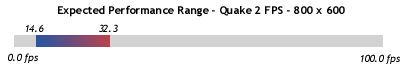 |
||
| - | Timedemo - 1024 x 768 | |
| - | demo1.dm2 | crusher.dm2 |
Canopus Spectra 2500 (Riva TNT) |
30.3 | 14.6 |
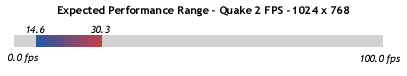 |
||
Is the Canopus Spectra 2500 the ideal solution for Super7 systems? Absolutely not, if you're a K6-2 owner you had better stop reading now and purchase a Voodoo2. The Voodoo2 seems to be the only reasonable solution for K6-2 owners, as for the rest of the Socket-7/Super7 world, you can either upgrade to a Celeron A, or pick up a cheap Voodoo1. The drivers shipped to AnandTech with the Spectra 2500 weren't final candidate drivers and did produce some problems with the VIA MVP3 chipset, and the card wouldn't function at all on Aladdin V based motherboards. Future releases of the drivers should correct this, but for now you shouldn't be considering the TNT as the ideal Super7 solution.
There is little the latest graphics accelerators will be able to offer you if you don't have at least a K6-2 300, it is the unfortunate truth, it is time to upgrade for many gamers who were once on top of the market with their Pentium MMX & Monster 3D systems. The wave of the future seems to be the Celeron A and the Riva TNT, so what better way to enter the future than with Canopus' tweaked-out Spectra 2500 card?
TNT vs Voodoo2 |
||
AMD K6-2 300 |
Timedemo - 640 x 480 | |
| - | demo1.dm2 | crusher.dm2 |
| Canopus Spectra 2500 (TNT) | 33.8 | 16.3 |
| Canopus Pure 3D-2 (Voodoo2) | 57.9 | 32.7 |
| - | Timedemo - 800 x 600 | |
| - | demo1.dm2 | crusher.dm2 |
| Canopus Spectra 2500 (TNT) | 32.3 | 14.6 |
| Canopus Pure 3D-2 (Voodoo2) | 55.5 | 31.9 |
| - | Timedemo - 1024 x 768 | |
| - | demo1.dm2 | crusher.dm2 |
| Canopus Spectra 2500 (TNT) | 30.3 | 14.6 |
| Canopus Pure 3D-2 (Voodoo2) | N/S | N/S |
The 3Dfx Voodoo2 still reigns as the top performer provided that you take advantage of its SLI capabilities, however if you don't have the money to purchase dual Voodoo2 cards then things are a bit more difficult to decide upon.
Super7 users should definitely stay away from the Riva TNT chipset, it simply isn't giving enough performance for the money, if you absolutely must have something with excellent visual quality, then the Matrox G200 is a better choice as it is more affordable and has more mature drivers.
Low end Pentium II (Pentium II 300 and below) owners will want to wait for the 3Dfx Banshee, with the release of those boards not too far away, it won't be that long of a wait. Of course, if you already own a Voodoo2 board, an upgrade to the Spectra 2500 would be overkill as all you really need is a Millennium I or something like that to handle your 2D acceleration.
Mid range Pentium II owners (Pentium II 333/350) may also want to opt for the Banshee as it should provide them with virtually equivalent performance at a much lesser cost, if you want the best overall performance at 1024 x 768 though, you will want to stick with the TNT.
High end Pentium II owners should eat up the Spectra 2500 as it provides outstanding performance, virtually identical to that of a single Voodoo2 while combining excellent 2D acceleration as well. While the drivers have yet to be finalized, once they are final you can expect the performance to only increase and stability to reach a more pleasant level, although no real stability issues were discovered during the Pentium II testing of the Canopus card.
Original Celeron owners are out of luck, your preference should definitely be for a 3Dfx Banshee or a Voodoo2/2D accelerator combo. The Spectra 2500, courtesy of the TNT chipset is just too dependent on the performance of the L2 cache of a system to make the original Celeron a good companion for it.
Finally, we have the Celeron A, if you don't mind overclocking your Celeron 300A, the Canopus Spectra 2500 is your dream come true as it will provide you with unbelievable performance and then some. It seems as if the Celeron A and the Spectra 2500 was a match made in heaven.
The Spectra 2500 doesn't come with any software/gaming bundle, so be prepared with your own titles to take advantage of the card out of the box, other than that (and the $200 price tag, although you can't get much more for $200 - TV Output, Reverse pass-through, optional video-in) the Spectra 2500 is an amazing card which will put a smile on even the most die hard 3Dfx fan.
Canopus Spectra 2500 AGP Accelerator
Price - $199.95
Website - http://www.canopuscorp.com
Overall Rating - 91%
Anand Tech - Video Card Rating |
|
| 2D Performance: | 95% |
| 3D Performance: | 95% |
| Price: | 94% |
| Ease of Installation/Configuration: | 95% |
| Drivers: | 92% |
| Compatibility: | 94% |
| Bundled Software: | 70% |
| Overall Rating: | 91% |