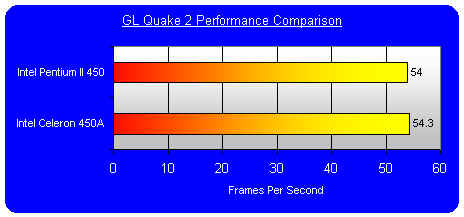Original Link: https://www.anandtech.com/show/174
| We all make spontaneous decisions in our lives at one point or another. You may choose to take a different road to work in the morning, you may opt for a different kind of dinner when you get home, or you might go out on the limb and have an after dinner snack. While that is a very bland illustration of spontaneous decisions, for the most part, the spontaneous decisions that face us daily aren't as dramatic as the one you are about to hear about. |  |
Intel in Denial?
Building on the success of their Pentium II Celeron line of processors, Intel felt the need to up the ante once again with their fierce competitor AMD, while also managing to raise the entry level performance mark by a considerable amount. Realizing that the entire weakness of the original Celeron processor was the lack of cache, not in actual performance situations, but on paper, the lack of cache caused many magazine editors and online publications to horribly trash the product as it couldn't stay competitive on a level of overall performance. This opened up the market to AMD's highly successful K6-2 processor as well as Cyrix's M-II for those that weren't too concerned with 3D gaming performance. This is where Intel refused to accept their mistake...until now.
Accepting and Moving on
The market wants cache? Give them cache. As you all probably remember from the original Celeron article on AnandTech, there are two types of high speed memory found on most x86 PC's that will dramatically increase performance when used efficiently. These two types are, of course, Level 1 and Level 2 cache. Cache acts as a middle man between your processor and your main memory subsystem, instead of wasting time going directly to the memory for a data request, your CPU can request data directly from its Level 1 (L1) cache which is located on the processor itself or from the system's Level 2 (L2) cache which can be located anywhere from the processor itself to the motherboard depending on your CPU. By leaving the system memory out of the equation, many repeated tasks (many of which are found in business applications, such as Office applications, and even your OS alone) are sped up considerably.
With the Pentium II, in order to increase performance, Intel decided to move the L2 cache off of the motherboard, as they had done in previous designs, and on to a card which is physically much closer to the CPU. By allowing the L2 cache to operate at 1/2 the clock speed, Intel managed to dramatically increase overall system performance by simply migrating that cache on to the processor card. The L2 cache on most motherboards prior to the release of the Pentium II operated at around 66 - 83MHz depending on your setup, whereas most Pentium II desktops have L2 cache operating at frequencies greater than 117MHz, and in most cases well above 150MHz (depending on your processor).
Unfortunately the Pentium II was too overpriced to be a viable solution for the low end market, so Intel simply removed the L2 cache from the processor card and sold the newly "strip-teased" chips at an incredibly degraded costs. Calling these new chips the Pentium II Celeron family of Intel processors, Intel was able to create a name you didn't want your computer to be associated with, simply because the general consensus of the hardware enthusiast population was that cache was necessary for a truly high end system. While this may hold true in some cases, you must keep in mind that for a high end gaming system, L2 cache isn't all that necessary. Overclockers managed to quickly discover that the Celeron was an extremely overclockable chip, with the later 266 and 300MHz parts being able to make it up to 400 and 450MHz respectively with a bit of a cooling. Even in spite of this new discovery however, the Celeron was still a failure in the eye of the general public as it lacked that "oh so necessary" L2 cache that many simply can't live without.
Accepting their flaw, the engineers at Intel went back to work almost spontaneously on a new chip they hadn't announced until just recently, based on a Pentium II core unlike the original Klamath and Deschutes, Intel had something killer in mind. Code-named the "Mendocino" core, this new processor was designed to feature the same specifications as your standard, run of the mill, Celeron CPU, with an unexpected twist, it would feature L2 cache. However, instead of simply adding the cache onto the cartridge itself to make this new processor another Pentium II look-alike, Intel chose to decrease the amount of L2 cache they would place on the cartridge as well as change the placement of that cache.
By decreasing the amount of L2 cache from 512KB on the Pentium II, to 128KB and placing it on the processor's die itself (meaning that the L2 cache is an actual part of the processor, and not part of a separate package as it was with the Pentium Pro and as it is with the Pentium II Xeon) Intel could produce a low-cost yet high performance solution which would carry on the Celeron name for quite some time. What did Intel call this new processor? The Pentium II Celeron 300A.
The Cacheless Pentium II with Cache
Sort of defeats the purpose of the Celeron, right? Not exactly. If you recall, the Celeron was originally designed to be a low cost alternative to the Pentium II directly from Intel, eliminating the need for a buyer to consider purchasing a non-Intel processor to get a good value. By adding on a mere 128KB of L2 cache, and by placing it on the processor's die itself, you increase the production costs of the Celeron A over the Celeron by an insignificant percentage while boosting overall performance by an enormous amount.
The 128KB of L2 cache is enough to boost the performance of a Celeron A to Pentium II levels of performance in most standardized tasks, while servers will want to stick to the Pentium II as a processing platform due to its larger 512KB cache, the Celeron 300A is more than enough for your standard desktop system up to a high end gaming system. How can a 300MHz Celeron be turned into a high end gaming system? Very easily actually, however let's take a look at the properties of the Celeron 300A before jumping into that pool.
Smarter than the Average Bear
The Celeron 300A will work on any LX, BX, or EX based Slot-1 motherboard that does have support for a Pentium II with 128KB of L2 cache. Now the only motherboard that shipped directly from the manufacturer with this support stated clearly in the manual was the ASUS P2B, not even the ABIT BX6 has support for the 300A out of the box. Provided you get the latest revision of a motherboard with the newest flash BIOS installed, you shouldn't have any problems, however you will definitely want to give you motherboard manufacturer's homepage a quick visit before upgrading to a Celeron 300A (or a 333) for any BIOS updates. The test bed for AnandTech's Celeron 300A system was an ABIT BH6 which, although booted up fine with the 300A installed, was flashed to include the latest BIOS with Celeron 300A/333 support.
Now keep in mind that both the Celeron 300A and the Celeron 333 are 66MHz FSB processors, meaning they were designed for use with the 66MHz Front Side Bus frequency and on those motherboards that auto-detect the FSB setting these processors will report as being 66MHz parts. The 300A runs at 66 x 4.5, and the 333 runs at a clean 66 x 5.0.
Intel, being smarter than the average bear, took certain precautions to make sure that the Celeron 300A would run at 300MHz and the Celeron 333 would run at 333MHz. Unlike older Intel and non-Intel processors, the Celeron is a clock-locked processor meaning that it recognizes a single clock multiplier. Why didn't Intel implement a frequency lock? Since the entire purpose of clock-locking a processor is to prevent the remarking of chips, clock locking allows for a Celeron 300A, for example, to be sold only as a 300A since it cannot be clocked any differently using a higher clock multiplier. Frequency locking the chip would only increase production costs and achieve virtually the same effect as far as combating remarking goes. Looking at the big picture, Intel isn't really affected by overclocking on a large scale, it is the large scale remarking of processors that hurts them the most, which is what they are trying to fight by clock locking their processors.
So, what we have is a Slot-1 processor, which will work in any LX/BX/EX Slot-1 Pentium II motherboard (with the proper BIOS updates), that operates at the 66MHz FSB frequency and is clock locked at a fixed multiplier, in this case, 4.5x...but how can you possibly crank out the power high end gamers desire from their system out of a cheap alternative?
Overclocking
You knew it was coming, how far can the next-generation Celeron's be overclocked? If you recall, the limiting factor in the overclocking of Pentium II's was determined to be the L2 cache. According to that theory, adding L2 cache to a Celeron would diminish its overclocking capabilities and therefore ruin its potential as a high end processor, however there is a key difference between the new Celeron's and the Pentium II's: the placement of the L2 cache.
While the Pentium II keeps its cache a safe distance away on the processor card, cooling the L2 cache becomes a bit of a problem since your heatsink/fan combo never actually makes contact with the surface of the cache. In essence, all you are doing is cooling the casing around the Pentium II's processor card. With the Celeron, the L2 cache is included on the die, so you are not only cooling the processor with your fan, but you're also cooling the integrated 128KB of L2 cache. The modified theory here is that if the processor can be pushed to a certain limit...why can't the cache be pushed that high too?
The Limits
With BX boards flooding the market it is often difficult to remember that there are other motherboards based on older chipsets in the hands of a large population of tweakers. If you have anything below a Pentium II 333, and happen to be looking for a cheap processor upgrade, then this next section is definitely for you.
The Celeron 300A became the choice processor for the AnandTech Overclocking Test Bed, as the 333MHz part is still an unproven soul it will take at least another week or two before production on the 333 reaches a point where it becomes a better overclocking alternative than the 300A. In any case, with the 300A, you are pretty much restricted by the clock multiplier lock as far as overclocking goes. The best case scenario is that you have a motherboard with the 100MHz FSB setting, however not everyone has that luck, in which case you just need a board with a working 75 or 83MHz FSB setting. It would be best to run some stability tests on your motherboard, if possible, at those two overclocked speeds before pursuing any Celeron 300A upgrade with the intentions of overclocking.
It's time for the shocker, how far can the Celeron 300A be pushed? Using two different chips, one purchased from Azzo Computers and the other from TC Computers, the highest achievable speed was a whopping 450MHz running each processor at the 100MHz FSB x 4.5 at the standard 2.0v core voltage setting. Of course the intermediate settings, 75 x 4.5 and 83 x 4.5, were tackled without a problem, but the 450MHz limit of the chip seems to be a comfortable level for a chip that retails for under $200. Running both chips at 112MHz x 4.5 proved to be unsuccessful as Winstone would often crash during its initial test run, upping the core voltage selection to 2.2v didn't enhance stability to a noticable degree, so for now the chip seems to be our favorite at 450MHz. As far as stability is concerned, the Celeron 300A system ran rock solid at 450MHz for a continuous 24 hour day running Business Winstone 98 in a single loop(with the Task Switching tests disabled as they do cause a known crash with Windows 98 on all systems). Is that enough proof? For purposes of authenticity, the markings on the two Celeron CPU's used are as follows:
Azzo Computers 300A 98340078- SL2WM |
TC Computers 300A 98340071- SL2WM |
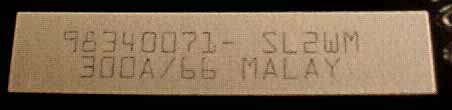
Going back to the ability to run the processors at 75MHz x 4.5 and 83MHz x 4.5, this allows the processors to be used in high performance low end systems as well. Considering Micro ATX boards based on the 440EX chipset are retailing for well under $100 now, most of which do have 83MHz FSB settings, you can get an easy 375MHz Pentium II level of performance for under $300 provided that your peripherals work at 83MHz. Not too shabby, but let's take a look at some comparative benchmarks to make the final decision.
The Socket-7/Super7 Test System Configuration was as follows:
AMD K6 233, AMD K6-2 333, Cyrix 6x86MX PR200+, Cyrix M-II 300, Intel Pentium MMX 233
FIC VA-503+ Motherboard
64MB PC100 SDRAM
Western Digital Caviar AC35100 - UltraATA
Matrox Millennium II AGP Video Card (4MB)
Diamond Monster 3D-2 Voodoo2 Graphics Accelerator (12MB)
The Pentium II comparison system differed only in terms of the processor and motherboard in which case the following components were used:
Intel Celeron 300A, Intel Pentium II 450
ABIT BH6 Pentium II BX Motherboard
The following drivers were common to both test systems:
MGA Millennium II Drivers v4.07.00.700
DirectX 6
Quake 2 v3.17
Windows 98
All tests were run at 800 x 600 x 16-bit color
|
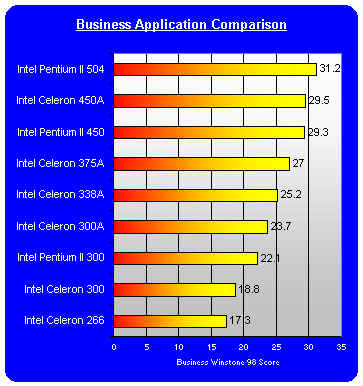 |
||||||||||||||||||||||||
A 0.3 fps difference under Quake 2, and this trend continues on a clock for clock basis. When overclocked, the Celeron A becomes a Pentium II under the games and applications we're used to running. |
At under $200 there is no way you can go wrong with the Celeron 300A. As long as you are willing to accept the risks associated with overclocking, and have the confidence in your motherboard as well as your $180 processor investment, the Celeron 300A can't be turned down. A standard Celeron Cooler Master fan will be all you need to take advantage of the incredible overclocking capabilities of the new Celeron's, just make sure that when ordering you are placing an order for the correct item. There are two different 300MHz Celeron's, the 300A is the newest processor with the integrated 128KB of L2 cache. It looks like once again, Intel has rained on AMD's parade after the lengthy battle between AMD's K6-2 and Intel's Celeron, the microprocessor giant seems to have emerged victorious for yet another round. AMD's roadmap states that the K6-3 will be receiving a full 256KB of L2 cache integrated into the die later this year, if AMD can pull that off then Intel may have another reason to pursue a low cost chip such as the Celeron A, however until then, if you're looking for a new processor to build your computer around nothing can beat the Celeron A...toss in an ABIT BH6 into the combination and you've got one killer computer for a few hundred bucks. For the first time in quite a while, kudos to Intel on a job well done.
Intel Pentium II Celeron 300A processors provided courtesy of Azzo Computers and Treasure Chest Computers