Intel's Core 2 Extreme & Core 2 Duo: The Empire Strikes Back
by Anand Lal Shimpi on July 14, 2006 12:00 AM EST- Posted in
- CPUs
L2 Cache: 4MB or 2MB?
The majority of Intel's Core 2 Duo line feature a single shared 4MB L2 cache, but the E6300 and E6400 are only equipped with a 2MB cache. Given that the Core 2 Duo doesn't have an on-die memory controller, it is more dependent on larger caches than AMD's Athlon 64 X2, which raises the question - how big of a difference is there between the 2MB L2 and 4MB L2 parts?
Our Core 2 Extreme X6800 (2.93GHz) part, like all X6800s, is unlocked so we could simulate any other Core 2 Duo clock speed with it. We managed to get our hands on a Core 2 Duo E6300 (1.86GHz/2MB) and we were in business.
The graph below features all of the benchmarks we ran on the processors in this review, showing the percent performance improvement from a Core 2 Duo E6300 (1.86GHz/2MB) to a hypothetical 1.86GHz Core 2 Duo with a 4MB L2 cache. The bar labeled "Average" is simply an average of all of the performance improvements graphed on the chart.
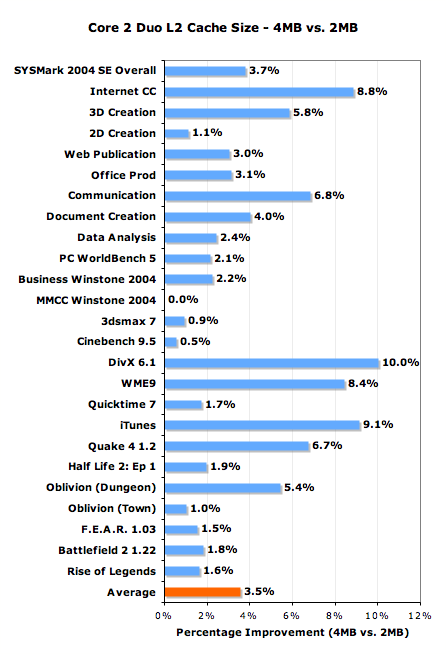
The 4MB L2 cache can increase performance by as much as 10% in some situations. Such a performance improvement is definitely tangible, and as applications grow larger in their working data sets then the advantage of a larger cache will only become more visible. Unfortunately, you do pay a price premium for this added performance and future proofing as the cheapest 4MB L2 part is the E6600 priced at $316.
If you're the type to upgrade often, then the extra cache is not worth it as you're not getting enough of a present day increase in performance to justify the added cost. However, if this processor will be the basis for your system for the next several years, we'd strongly recommend picking a 4MB flavor of Core 2.










202 Comments
View All Comments
defter - Friday, July 14, 2006 - link
Xbitlabs has a great E6300 review:http://www.xbitlabs.com/articles/cpu/display/core2...">http://www.xbitlabs.com/articles/cpu/display/core2...
Overclocking was limited by a motherboard, but they still managed to achieve 2.94GHz with 420MHz FSB, not bad from a <$200 chip. E6300@2.94GHz was way faster than Athlon64X2@3GHz.
Frackal - Friday, July 14, 2006 - link
4ghz Conroe, holy shiatAndrewChang - Friday, July 14, 2006 - link
Loved the title, and loved the article. Can't wait till the Return of the Jedi...JackPack - Friday, July 14, 2006 - link
Jedi is considered to be weakest film of the three....formulav8 - Friday, July 14, 2006 - link
Yeah, but the Emperor WAS overthrown. :)Anyways, good job on the review. Intel is definitely trying to almost GIVE those PD cpu's away it seems. $93? Not that I don't blame them. They would almost HAVE to give them away to get rid of them.
Jason
haugland - Friday, July 14, 2006 - link
Page 18:According to the prices on page 2, the price for the 2.4GHz E6600 is $316, while the 2.13Ghz E6400 costs $224.
mobutu - Friday, July 14, 2006 - link
I quote:"The 2.4GHz E6600, which outperformed the FX-62 in most benchmarks at stock speed costs $223, and overclocked to 4Ghz with excellent air cooling"
It costs $316 according to Intel charts. Please fix it.
10x
JarredWalton - Friday, July 14, 2006 - link
Fixed (also for post below).mi1stormilst - Friday, July 14, 2006 - link
I was like skimming throught the article and thinking to myself wow. Then I went back and looked at the benchmarks and realized that until I see benchmarks with a wider range of video card and cpus I will reserve my excitement. At the moment my $120.00 used 3200 venice running at 2600MHZ with an X1800XL gives me some very good performance.JarredWalton - Friday, July 14, 2006 - link
I http://www.anandtech.com/guides/showdoc.aspx?i=279...">looked at performance with several CPUs using a 7600 GT (slower than X1800XL, but not by a huge amount). Basically, on lower end GPUs you will be GPU limited and just about any fast CPU. Maybe not always with NetBurst, but K8 and Core2 will be more than sufficient for all but multi-GPU setups (until next gen GPUs arrive).