Investigations into Socket 939 Athlon 64 Overclocking
by Jarred Walton on October 3, 2005 4:35 PM EST- Posted in
- CPUs
Far Cry Performance
Far Cry remains one of the more graphically intense games, and it gives a somewhat different performance picture between ATI and NVIDIA than Doom 3 and Half-Life 2. We tested with the 1.33 patch installed, though we didn't attempt to force HDR or instancing. We ran the standard Ubisoft benchmarks for the Regulator, Research, Training, and Volcano levels. We then averaged the results across these four benchmarks to come up with the final score. If you'd prefer to see the performance on the individual levels, you can download the 18 graphs in a Zip file. We tested with everything - including water - set to Very High quality. (Remember, this is a CPU overclocking article, not a GPU performance article.)
The trend of more expensive RAM realizing higher scores continues, as expected. This time, the gap grows to as much as 9%, indicating that Far Cry is slightly more demanding of the memory subsystem than other games. The 2T timing at 9x300 really kills performance, coming in 15% slower than 9x300 OCZ RAM. If you opt for the Venice 3000+ chip, you might want to spend a bit extra for 2-3-2 RAM as opposed to 2.5-3-3 RAM. The extra $15 or so should bring up performance at 9x300 substantially.
Far Cry remains one of the more graphically intense games, and it gives a somewhat different performance picture between ATI and NVIDIA than Doom 3 and Half-Life 2. We tested with the 1.33 patch installed, though we didn't attempt to force HDR or instancing. We ran the standard Ubisoft benchmarks for the Regulator, Research, Training, and Volcano levels. We then averaged the results across these four benchmarks to come up with the final score. If you'd prefer to see the performance on the individual levels, you can download the 18 graphs in a Zip file. We tested with everything - including water - set to Very High quality. (Remember, this is a CPU overclocking article, not a GPU performance article.)
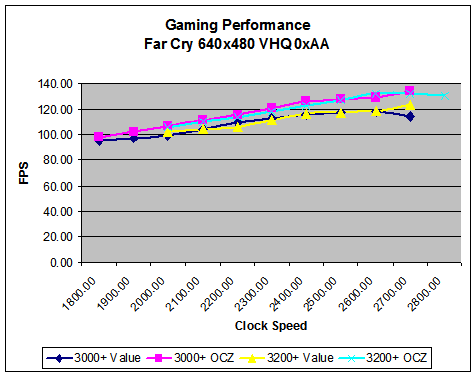
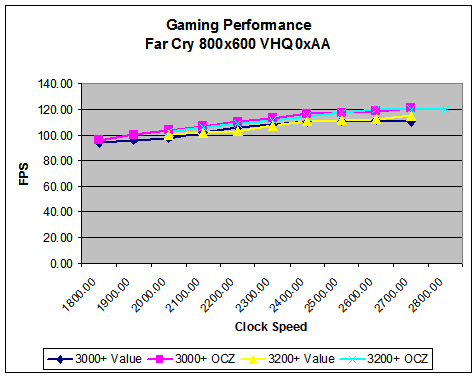


The trend of more expensive RAM realizing higher scores continues, as expected. This time, the gap grows to as much as 9%, indicating that Far Cry is slightly more demanding of the memory subsystem than other games. The 2T timing at 9x300 really kills performance, coming in 15% slower than 9x300 OCZ RAM. If you opt for the Venice 3000+ chip, you might want to spend a bit extra for 2-3-2 RAM as opposed to 2.5-3-3 RAM. The extra $15 or so should bring up performance at 9x300 substantially.










101 Comments
View All Comments
photoguy99 - Monday, October 3, 2005 - link
Dual Core was not mentioned -Anyone know how difficult it is to get a stable dual-core to 2.8Ghz with water-cooling?
Easy, difficult, impossible?
JarredWalton - Monday, October 3, 2005 - link
Part two/three will cover other chips. I wanted to get the base overclocking article out, and I will be looking at both Sempron and X2 overclocking in the near future. 2.80 GHz wasn't stable on my Venice, though - not entirely - and it won't even post on my X2 3800+. Your mileage may vary, naturally, but I'm getting about 100MHz less from my X2 vs. Venice. (I'd take the second core over the extra 100MHz any day, however!)MemberSince97 - Monday, October 3, 2005 - link
Thanks for the detailed explanation and charts. Thanks for the hard work.Nunyas - Monday, October 3, 2005 - link
I'm a bit supprised that you guys forgot to mention the overclocking abilities of the venerable Athlon Thunderbirds with the AXHA and AXIA steppings. I had a 1GHz T-Bird with AXHA stepping that allowed me to OC it to 1.533 GHz (53%), and it's documented all over the place with people achieving even better results with the same model CPU. At the time that the 1GHz became a great OC'er it was around $99 and gave you the performance of the then high end Athlons and P4's. Thus, by far a better OC'er than the Celeron 300A.OvErHeAtInG - Monday, October 3, 2005 - link
Meh, my AXIA 1.2 would do 1.4 or 1.33 sorta stable, with really good cooling, tweaked voltage, and so forth. When I sold it to my friend I had to put it back to stock speeds just so it would stay stable in the hands of someone who doesn't monitor her CPU temperature all the time ;) My "B" Northwood, IMO, is a more stable OC'er. Having said that, I guess others were more lucky than me... but yeah no 300A killer IMO.kmmatney - Monday, October 3, 2005 - link
The celeron 300A set the standard for overclocking. It was less the $100 (oem version) and performed better than any stock cpu you could buy, including those costing 3 times more. It really sparked the whole overclocking phenonema. Another good one was the Celeron II 500, which could easily overclock to 800 MHz. I had both of those.I had a cyrix 486DX-66 overclocked to 80 Mhz, and an AMD 586 DX4-133 overclocked to 150 MHz, but the celeron 300A was simply unbelievable at the time.
JarredWalton - Monday, October 3, 2005 - link
I didn't bother to try and include everything, especially where it was only specific steppings of a CPU. (I.e. not all T-birds did a 53% OC, right?) Anyway, I was basically an Intel user up until the Athlon XP era. I went from socket 478 with a Celeron 1.1A (OC'ed to 1.47 GHz) to the XP-M 2500+. The "history lesson" was just an introduction anyway, setting the stage. :)Aquila76 - Monday, October 3, 2005 - link
I've been waiting for a reputable site to post OC testing like this. I feel pretty good with the OC I get out of my rig (3500+ Winch @ 2.7GHz, Mem on divider) - thanks to the forums here - and it's close to what you guys acheived. I may swap to that DFI board instead as I know the A8N-SLI is holding me back.Garyclaus16 - Monday, October 3, 2005 - link
Job well done. I like how the benchmarks showed overclocking for anything 1024x768+ means nothing for games. I was aware the increase was small with high resolution..but an almost null increase in performance kind of makes me want to leave my 3200+ winchester the way it is. Do the venice cores OC better than winchesters?...JarredWalton - Monday, October 3, 2005 - link
Venice and Winchester should be about the same, though you might get an extra 100 MHz out of Venice (?). You can get higher performance at resolutions above 1024x768, but you'll need a much faster graphics card than the X800 Pro (or a 6800GT) for most of that. It depends on the game being tested as well.