Investigations into Socket 939 Athlon 64 Overclocking
by Jarred Walton on October 3, 2005 4:35 PM EST- Posted in
- CPUs
Battlefield 2 Performance
We're still working on coming up with some good benchmarks for Battlefield 2. For this test, the sample demo from Guru3D was used, which runs through the Operation Clean Sweep map. Unfortunately, there is only a single player in the map, so it's not a true indicator of performance. It does show the use of several vehicles, and it crosses a large distance, which is good for stressing memory usage. The results still seem too high, however.
Update (10/08/2005): I finally figured out the problem with the initial benchmark tests. Since I haven't done a lot with BF2 benchmarking, I made a serious error. It turns out that by default there's a 24 second pause after the map is loaded before the actual demo playback commences (unless you press ESC or click Join Game). The problem is that the benchmark already begins to record frame rates at the menu screen, so for 24 seconds the computer is rendering 200 to 1000 FPS. That skews the results so heavily that I have chosen to remove the graphs and information. I'll cover proper BF2 performance (with a proper demo file) in the next installment. The loading times below are still correct, so they can remain.
We also timed how long it took to load the level for benchmarking (after disabling the intro movies). We recorded the time for the initial load as well as the time for the second load of the same level after exiting and reloading.
We're still working on coming up with some good benchmarks for Battlefield 2. For this test, the sample demo from Guru3D was used, which runs through the Operation Clean Sweep map. Unfortunately, there is only a single player in the map, so it's not a true indicator of performance. It does show the use of several vehicles, and it crosses a large distance, which is good for stressing memory usage. The results still seem too high, however.
Update (10/08/2005): I finally figured out the problem with the initial benchmark tests. Since I haven't done a lot with BF2 benchmarking, I made a serious error. It turns out that by default there's a 24 second pause after the map is loaded before the actual demo playback commences (unless you press ESC or click Join Game). The problem is that the benchmark already begins to record frame rates at the menu screen, so for 24 seconds the computer is rendering 200 to 1000 FPS. That skews the results so heavily that I have chosen to remove the graphs and information. I'll cover proper BF2 performance (with a proper demo file) in the next installment. The loading times below are still correct, so they can remain.
We also timed how long it took to load the level for benchmarking (after disabling the intro movies). We recorded the time for the initial load as well as the time for the second load of the same level after exiting and reloading.
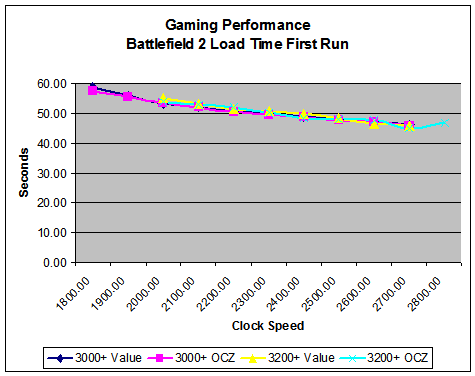
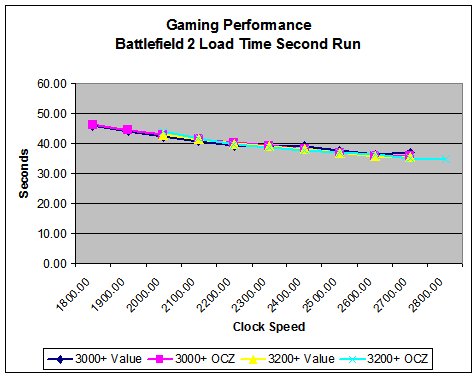










101 Comments
View All Comments
Furen - Monday, October 3, 2005 - link
Actually, Winchesters are pretty bad overclockers. They were even worse overclockers than newcastles and clawhammers back when they came out, which is why the FX-55 was clawhammer based rather than Winchester based.ksherman - Monday, October 3, 2005 - link
hmmm... Im running a 3000+ winchester, and ive got it to 2.56GHz... thats quite an over clock if you ask me... you would probably be the first person I have EVER say that the winchesters do not OC well...ksherman - Monday, October 3, 2005 - link
is there any performance hit when using memory dividers? I have heard that there is, as the memory and CPU are running on different frequencies... and is it better to keep you RAM @ DDR400, and use dividers or run the RAM @ DDR480?ShadowVlican - Monday, October 3, 2005 - link
so i'm guessing basically, A64's prefer low latency than high frequencyJarredWalton - Monday, October 3, 2005 - link
Pretty much. If you think about it, 10x240 with DDR333 setting is actually identical to 12x200 with DDR400 setting. The RAM is at DDR400 in either case. The difference between a 960 MHz HT speed and 1000 MHz HT speed is... well, if you measure more than a 1% difference, I'd be surprised. :)Wesley Fink - Monday, October 3, 2005 - link
Memory dividers DO make a difference in performance on the Intel platform, where the memory controller is in the chipset and latency is relatively high. Basically, the architecture derives memory ratios with added overhead which can definitely impact performance, and 1:1 memory ratio is best.However, the memory controller on the Athlon 64 is on the processor and memory frequencies are derived from HT on the A64, without adding overhead. That means, theoretically, memory dividers should have NO impact at all on Athlon 64 memory performance - everything else being equal (which it rarely is).
ksherman - Monday, October 3, 2005 - link
well i decided to go for the RAM dividers... upto 2.56GHz, memory using the 5/6 divider (DRAM/FSB) RAM @ DDR466 @ 2-2-2-7 3.3V! was at 2.13Ghz, since I didnt want to use memory dividers. so a nice jump in speed! now I just got to find do some benchies! BTW- I am using a DFI Ultra-D and it is the greatest board I have ever owned! havent done the SLI mod yet, but I dont need toksherman - Monday, October 3, 2005 - link
hmm... guess if i read the WHOLE article... ;-)good article though! I highly reccomend the 'Value VX' RAM aka OCZ Value RAM, since when you put enough voltage into it (3.2V in my case) it overclocks like a charm! Im getting DDR 480 with tight timings (not EXATLY sure, but something 2-2-3-8 1T)
Garyclaus16 - Monday, October 3, 2005 - link
Well,...the article states that there have been performance hits with higher dividers. Best way to find out with yourself is to do your own benches! No two systems will overclock exactly the same, so the best way to figure something out is to try it on your own..Aquila76 - Monday, October 3, 2005 - link
If your RAM will run stably at DDR480, leave it. I had to drop mine down becase there's some issue with the mobo higher than 250MHz.