Aspire X-QPack: A Lanparty Dream
by Joshua Buss on July 2, 2005 1:15 PM EST- Posted in
- Cases/Cooling/PSUs
Installation Cont'd
After connecting up all the cables, including the two sensors for the front-mounted temperature display, we were ready to put the custom-sized power supply back in. It is this step which reminds you just how tight everything is in this unit, but keep in mind we have a nice beefy 420 watt power supply we're working with, not a 250 or 300 watt one like the ones that come with most small form factor pc's.

Click to Enlarge
One more shot with everything installed viewed from the other side. Here one can see what we meant by using the extra space up front for 'cable management'. We should note how if our motherboard had supported external USB and Firewire connections, some of that cable clutter would be greatly reduced.
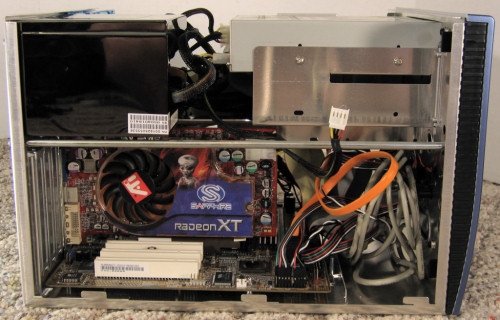
Click to Enlarge
With everything installed, it's time to put the cover back on. This is when one of the only real problems we found with this case came to light. While we didn't actually cut ourselves working on the unit, in putting the cover back on one of the side windows came down across the HDD cage and received a nasty scratch. We checked the edge and it did not appear to have been deburred at all. We looked carefully at other edges in the case and came to the conclusion that hardly any of them had been smoothed out. Many of the edges had been tucked around into bends though, which explains why we didn't hurt ourselves working on the case. Just be sure to be careful and it should not be too much of a problem, but then again Aspire could have put just a little extra attention to detail in there and made sure all the edges had been smoothed over.
Once the cover was replaced, we noticed how overall the windows do a nice job of showing off the internal components. Here is a small gallery of pics just showing the case with everything installed, some with the unit powered on to show the LED fans.

Click to Enlarge

Click to Enlarge

Click to Enlarge
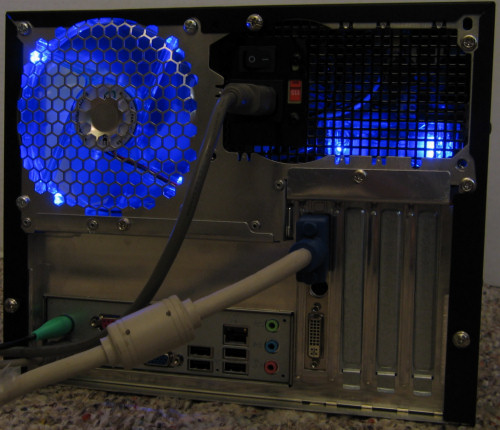
Click to Enlarge

Click to Enlarge

Click to Enlarge










66 Comments
View All Comments
dderidex - Thursday, July 21, 2005 - link
Came across this and was wondering on this one...Anyone know if a 7800GTX can *fit* inside it? I know that was a problem with a lot of the Shuttle boxes.
jndietz - Tuesday, August 16, 2005 - link
I barely fit my 6800 GT in my X-Qpack. Granted, I had to put the card in while the motherboard tray was half in, half out, I did get it in. You would probably have an even harder time getting the 7 series in there. Great case though, power supply is a lot more solid than people believe it to be. I've got juice going to my DVD+/-RW, 36GB Raptor, 200GB Hitatchi, floppy, BFG 6800 GT. Great case, great buy.Gioron - Saturday, July 9, 2005 - link
"Power Supply Spec.+3.3V +5V +12V -12V -5V +5VSB
20A 25A 20A 0.8A 0.3A 2.0A "
66W 125W 240W 9.6W 1.5W 10W
Straight addition of the watts on the +3.3, +5 and +12 volt rails makes for 431 watts. With the incidentals added in its around 450W. There's no way this thing can actually give 420W total at any one time. Definately a dodgy power supply since the straight addition is too close to the specs. I'd guess its more along the lines of a 350W power supply, and I consider the fact that they're lying as a bad sign for reliability.
However, that being said. You're not likely to ask this thing to put out 420W, especially on a small case like this. Its probably a servicable power supply if you only ask for 300W from it, and thats what most people need. I'd rather they didn't lie about the specs, but thats all too common recently.
Jynx980 - Friday, July 8, 2005 - link
That carpet makes me want to ralph. Put it on a table or something.stromgald - Wednesday, July 6, 2005 - link
Although I haven't done or seen a comparison between the Aria and the X-qpack, from this review and reviews of the Aria, I think that the Aria can be quieter but generally runs hotter. The Aria is slightly smaller and also has a custom strangely shaped 300W PSU that probably cannot be swapped out. Some users have also complained that the Aria PSU ramps up pretty loud under heavy load. But that may be compensated by the special double aluminum/plastic case material which dampens sound very well. I found an old review of the Aria which reports 50ºC idle and 65º under load.leousb - Wednesday, July 6, 2005 - link
Has Anand released any mATX MoBo review (shootout)?? Thx (links appreciated)SonicIce - Tuesday, July 5, 2005 - link
1st!!!!!!!! wait aw man :(ElFenix - Tuesday, July 5, 2005 - link
all that cable clutter really makes one wish it came with a set of cables.anyone else think case windows are getting played out?
JNo - Tuesday, July 5, 2005 - link
I agree on needing to know more about what microATX boards are out there, which was one thing that made the Aria uninteresting when it came out (no NF3 mATX boards existed so what was the point if you wanted decent A64 setup?). That's the major drawback in fact - even if the Foxconn is a decent mATX NF4 board now, when the next socket type comes out, owners of this and Aria will be probably be waiting 6+ months before they can upgrade - how frustrating....IronChefMoto - Tuesday, July 5, 2005 - link
Commenting on mATX motherboards -- it would be nice to know if and when Socket 939 mATX motherboards are going to become a wee bit more abundant. Or are manufacturers holding off on mATX models in anticipation of changing socket setups next year?If I wanted to build an mATX setup with the Socket 754 processor I have now, I'd be fine. If I wanted to go to Socket 939, however, I'd be hard pressed to find a decent selection of Socket 939 motherboards.
IronChefMorimoto