The Acer Predator Triton 500 Laptop Review: Going Thin with GeForce RTX 2080
by Brett Howse on April 25, 2019 8:00 AM ESTGPU Performance: Turing With Max-Q
When NVIDIA launched the GTX 10-series for notebooks way back in 2016, it made a major deviation from its previous lineup of laptop GPUs by dropping the M designation. That was a big marketing change, since there was always the expectation that laptop cards would be cut-down versions to allow them to fit in the thermal constraints of a laptop. With Pascal though, NVIDIA decided that they were now at an efficiency point where offering the full desktop GPU in the power and heat constrained laptop market – albeit at lower clockspeeds – was now possible.
Dropping the M designation wasn’t just lip service either. NVIDIA used the same GPUs in both desktop and laptop, and in some cases the laptop variants actually offered more CUDA cores than the equivalent desktop card. This was to let them run it at a lower frequency but still provide enough performance that they could keep the name the same. A GeForce GTX 1070 desktop card was 1920 CUDA cores, but a laptop variant was 2048, as an example.
But even though the laptop and desktop GPUs shared a name, they didn’t share the same power limits. Laptops just don’t have the room or cooling capabilities to get rid of the heat of a full desktop GPU, so the TDP of any laptop GPU is going to be less than the desktop version.
Even with that compromise though, there is still the trend to make laptops thinner and thinner. Not everyone wants a 10-12 lb gaming laptop. Enter Max-Q. The best, most efficient bins of NVIDIA’s various GPUs, these parts offer even lower TDPs so that system builders can cram giant GPUs into thin and light laptops. As NVIDIA’s flagship mobile GPU, the GeForce RTX 2080 for laptops of course comes in a Max-Q design, which is what Acer has used in order to fit something as powerful as the RTX 2080 into a laptop that’s just 4.6 lbs and 0.7-inches. As such, TDP, and ultimately performance, will be below that of a card without this branding. How much lower is going to depend on just how far the TDP is turned down to make it work in the design.
The GeForce RTX 2080 with Max-Q offers the same CUDA cores as the desktop GPU, coming in at 2944, a 15% increase over the GTX 1080. The 256-bit memory bus offers 8 GB of GDDR6, which is plenty for any modern title. This is a big, wide GPU. It of course being an RTX branded GPU also offers hardware support for ray-tracing, for titles that offer support.
To test the performance, the Predator Triton 500 was run through our gaming laptop set of tests. We’ve added some new titles here, but we’ve only got data from two laptops on them so far. The results will round out as we get a few more devices in to test.
First, some synthetics.
3DMark
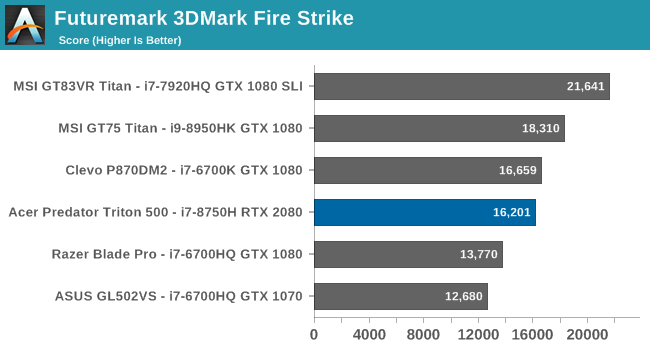
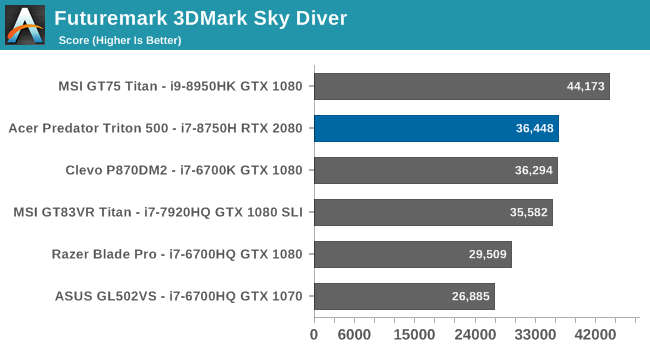
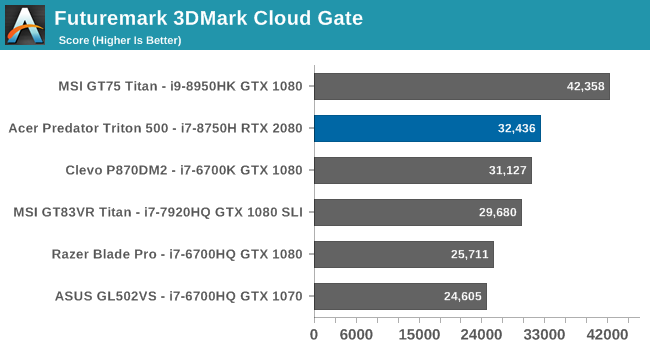
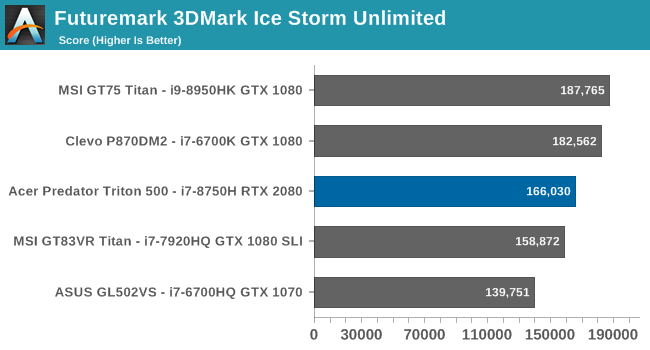
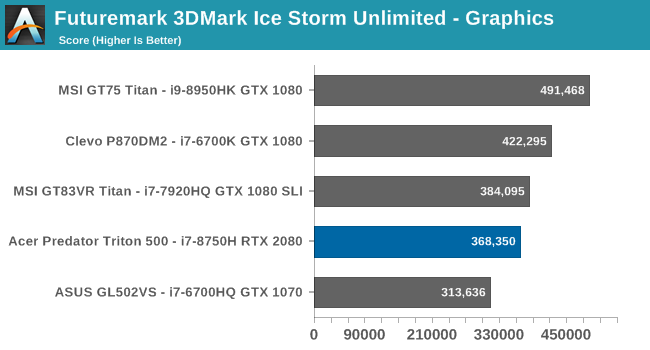
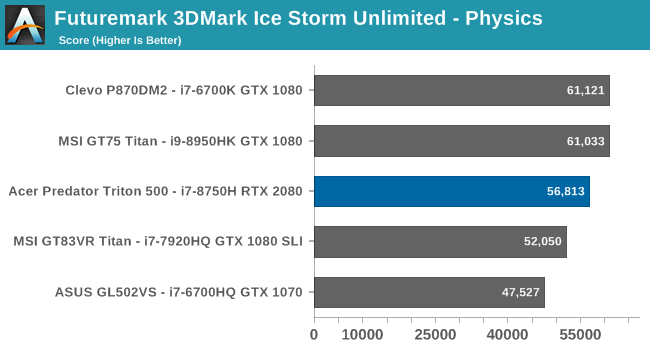
The various tests in 3Dmark target different levels of devices, with Fire Strike being the most difficult one we test on laptops, followed by Sky Diver, Cloud Gate, and finally Ice Storm Unlimited which is a mobile test that can be run on smartphones. Despite the bigger GPU, the Max-Q 2080 can’t quite keep up with some of the fastest GTX 1080 devices we’ve tested, but bear in mind the MSI GT83VR and GT75 are both DTR laptops with H series CPUs, and the Clevo is outright a true DTR with it’s desktop class CPU; so despite being older GPUs they will still have much higher TDPs than a Max-Q model. The Razer Blade Pro was really one of the first thin and light GTX 1080 laptops around, and although it’s technically pre-dates the Max-Q branding, it certainly would be more comparable, despite being a 17-inch device. After Fire Strike, the other tests become more and more CPU bound, so the hex-core helps out here and lifts the Predator Triton up a few notches.
GFXBench
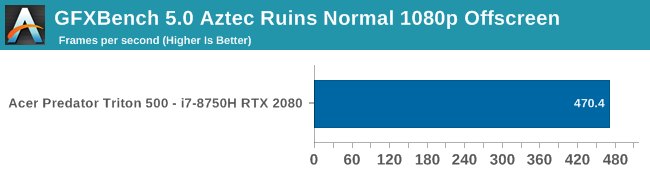
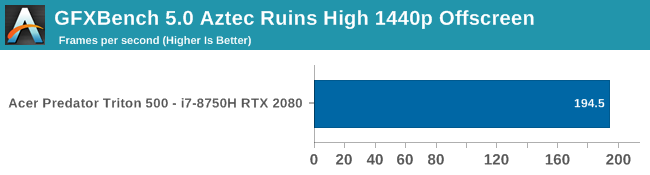
The latest version of GFXBench offers a couple of DX12 tests, whereas the previous PC version was OpenGL and not really applicable to modern titles. As such, we’ve moved over to GFXBench 5 with the Aztec Ruins 1440p High and 1080p Normal tests. This is the first gaming laptop we’ve had a chance to test since making this switch, so there are no comparisons available in our database.
Dota 2
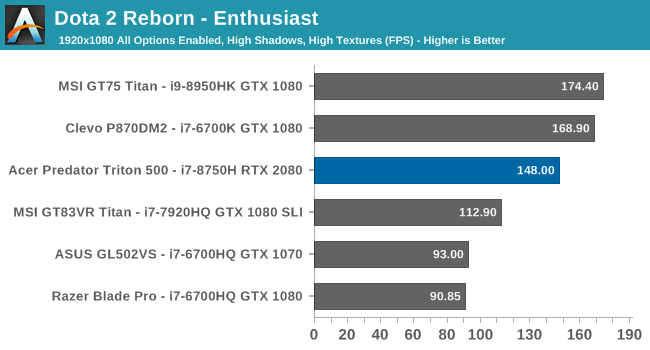
One of our favorite titles to test on lower-end laptops, Dota isn’t really a struggle for gaming laptops, although the game does tend to be highly CPU bound, as evidenced in our results. The Triton 500’s CPU is not able to keep up to the desktop class Clevo, or the Core i9 HK in the MSI GT75.
Tomb Raider
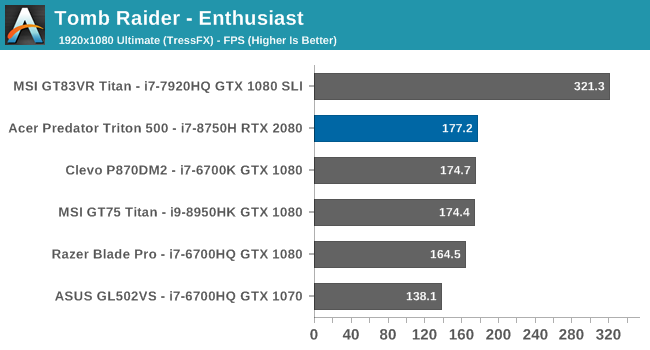
The original Tomb Raider really, really likes SLI, and is one of the few games to see this kind of benefit, but on single-card performance the RTX 2080 sneaks to the top of the list.
Rise of the Tomb Raider
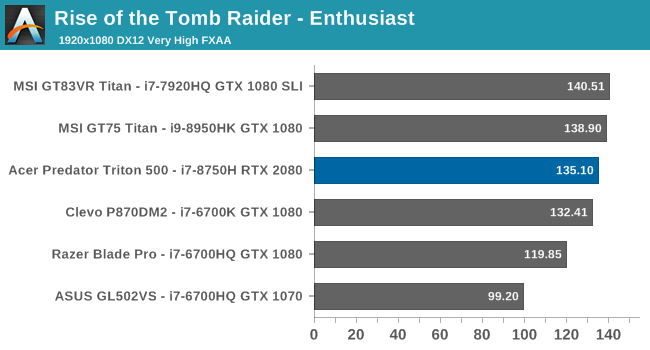
The second installment of the Tomb Raider series added DX12 rendering, and for the Very High settings requires a GPU with more than 4 GB of vRAM. Here the Triton is more or less neck and neck with the top GTX 1080 laptops.
Shadow of the Tomb Raider
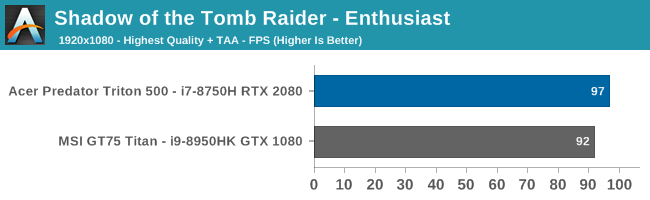
The most recent installment of the Lara Croft series really bumps of the graphical fidelity, and is an absolutely punishing game on GPUs, especially at high resolutions. At the 1920x1080 sweet spot of gaming laptops, the Triton 500 squeaks ahead of the MSI GT75 in this test.
Civilization VI
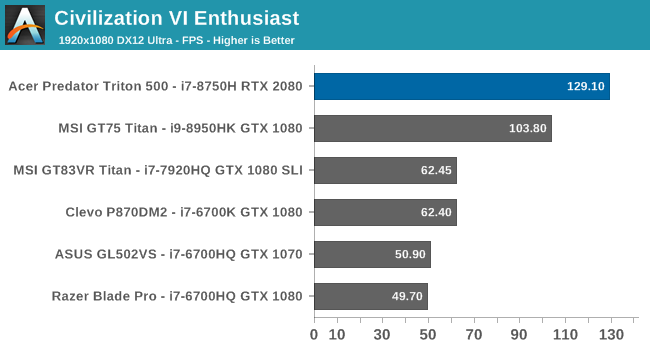
A clear win for RTX is in Civ VI, which struggled out of the gate with performance but updates to the game and drivers appears to have fixed that up, with our most recent gaming laptop reviews head and shoulders higher than the older models.
Bioshock Infinite
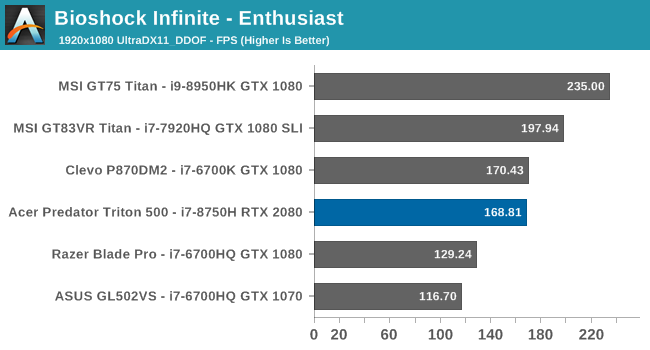
I can’t seem to stop testing this game, which was one of my favorites from years past. It can still be demanding on mid-level and entry level laptops, but the current crop of gaming laptops doesn’t break a sweat.
Shadow of Mordor
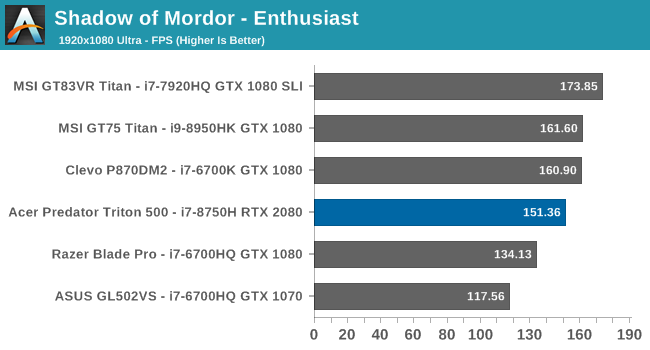
While not quite able to keep up with the non Max-Q GTX 1080s, the RTX 2080 still runs this game with zero issues, averaging more frames per second than the 144 Hz display can even handle.
Shadow of War
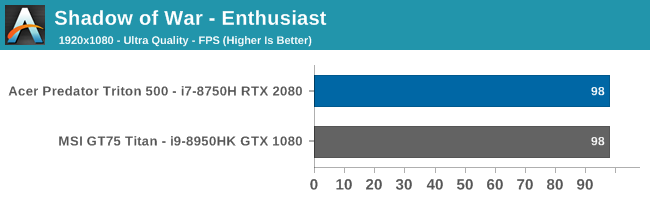
The Triton just inches past again here in the latest version of the Middle Earth franchise.
Far Cry 5
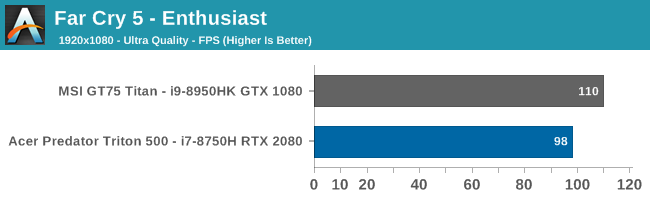
Far Cry 5 clearly needs a bit more TDP to keep up with the MSI GT75’s GTX 1080, although the difference isn’t huge.
F1 2017
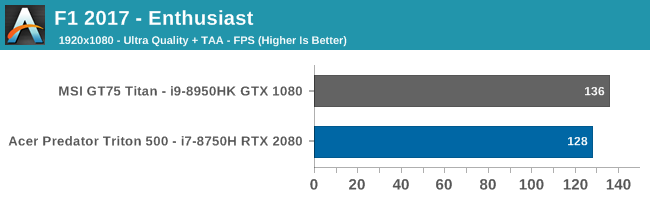
Codemaster's Formula 1 simulator game tends to be CPU bound, and is playable on a wide-range of hardware, but the RTX 2080 offers plenty of framerates at this resolution.
UHD Gaming
Although this laptop doesn’t offer a native UHD display, I did connect it to an external 3840x2160 display to see how it performs at both UHD and QHD resolutions. Not all games were tested, but a sampling to give an idea how this would perform. The UHD tests were all done with the same max-settings we use on our 1920x1080 results.
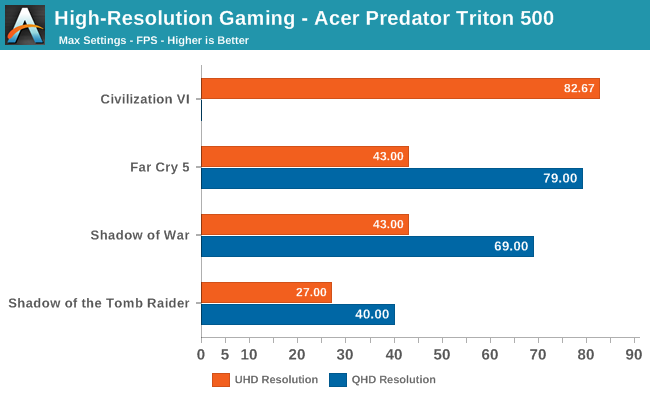
On some games, like Civ VI, there’s no issue running at UHD, but even the mighty RTX 2080 struggles at this resolution with max settings. QHD fares a bit better, although you may still have to turn some of the settings down. Luckily GeForce Experience makes this process pretty easy, but it really underscores that laptop gaming is still a 1920x1080 realm. Luckily the high-refresh panels now on the market make up for the lower resolution when gaming.
GPU Conclusion
The RTX 2080 Max-Q isn’t the major jump we saw going from GTX 9xxM cards to GTX 10xx back in 2016. It wasn’t as big of a jump on the desktop, and in the more thermally constrained laptop realm, the Max-Q design doesn’t even always outperform a normal TDP GTX 1080. Some of that comes down to the CPU as well, since the i7-8750H in the Triton 500 only offers a 4.1 GHz boost, whereas the MSI GT75 Titan’s Core i9 can go all the way to 4.9 GHz, but the Triton still holds its own against this much bigger and heaver machines, and that is really the goal of the Max-Q designs.


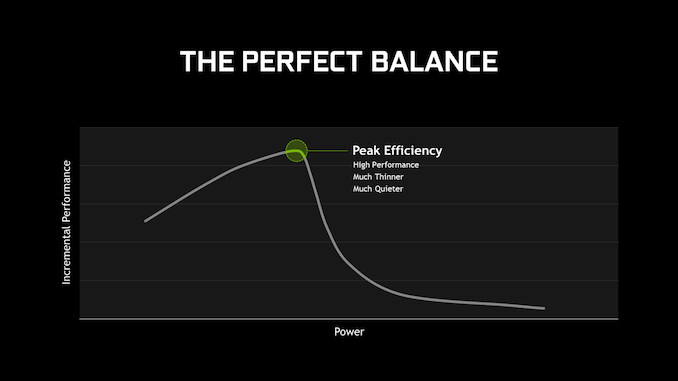
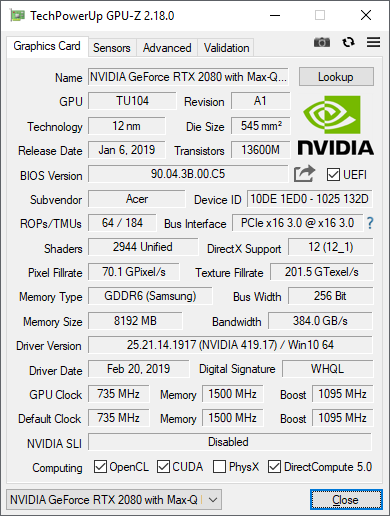








46 Comments
View All Comments
shabby - Thursday, April 25, 2019 - link
Is it really a 2080 when the base clock is cut in half?Daeros - Thursday, April 25, 2019 - link
No, but that's nvida's game - they can honestly say it's the same chip, even though performance is a few steps down in the hierarchy. Just like that 8750h's TDP is nowhere near 45w - probably closer to 120w under load.Opencg - Thursday, April 25, 2019 - link
you can see in the cpu benchmarks that draw real power for a significant portion of time that it loses a good deal of performance. all in all its about where it should be for a laptop this thin. i would be surprised if it is really designed to handle more than 45w. personally i would bet it can start to throttle on sustained 45w loadsphilehidiot - Thursday, April 25, 2019 - link
I saw the 2080 and then the screen resolution. In reality, you'd probably want 4K + gsync for a shortish lifespan machine or 1440P for one with a good few years on it. 1080P says the performance is compromised and they HAD to drop it down. You'd never ever run a desktop on a 2080 with 1080P. I bought a gaming laptop once when I had a real need for it, back in the P4 days. The thing had about 6 fans and chucked out 50C hot air. I required it at the time but I'd never buy one now unless I absolutely needed it. That had 1050 lines, so 1080 isn't really a step up, it's a marketing ploy ("FULL HD!")This GPU can not be considered alongside a real 2080 and whilst I appreciate the screen size means resolutions greater that 1440P would be silly (and arguably even that but you must remember you're usually closer to a laptop screen and even a 6" mobile can benefit from the upgrade from 1080 to 1440), to me a gaming laptop generally is 17" anyway. If you go down this path you're rarely looking for real portability but more because you (in my experience) live in two or three different places and want to take a full gaming PC with you with your suitcase and so on.
wintermute000 - Thursday, April 25, 2019 - link
Exactly, a 2060 would have been perfect for 1080p 144hz and then maybe the cooling would have coped.Must be a marketing decision to shove the biggest number into the spec sheet....
PeachNCream - Friday, May 3, 2019 - link
I would not mind the slightest pushing 1080p resolutions with a 2080 GPU, but not with this particular laptop given the network adapter selection. It just isn't worth messing with Killer NICs at all when there are other options out there.wintermute000 - Thursday, April 25, 2019 - link
a.) The TDP as defined by intel (i.e. base clock) IS 45W.b.) Power under boost is much higher for sure, but 120W is a total exaggeration. I can get it to run steady on 3.6Ghz (thermal throttling is a different question LOL) on around 60W with an undervolt.
3.) It would take a mean cooler and power delivery / VRMs on a laptop chassis to let it boost anywhere near its paper specs for long durations. I haven't looked at the built-like-a-tank laptops in depth but none of the mainstream designs have managed it so far.
wintermute000 - Thursday, April 25, 2019 - link
by it I mean the i7-8750H (in an XPS 9570 if that matters)Retycint - Saturday, April 27, 2019 - link
Intel's definition of TDP is very much meaningless because they can change the base clock to fit in the TDP envelope. The i7-8750H maintained the 45W TDP despite having 2 more cores than the 7700HQ, not because the former has had a huge leap in efficiency, but rather because Intel dropped the base clock from 2.8 to 2.2GHz.In other words, Intel can theoretically claim that the 9750H has a 10W TDP, when at the base clock of 0.8 GHz, for instance. Which is why TDP numbers are bull
jordanclock - Thursday, April 25, 2019 - link
Welcome to Max Q! Where the models are made up and the clocks don't matter!